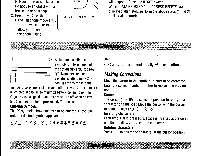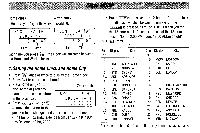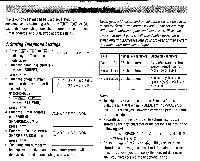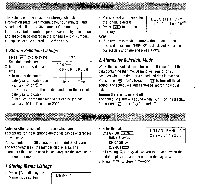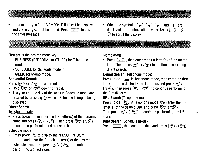Sharp EL-6710SB Operation Manual - Page 7
Calculator
 |
UPC - 074000016248
View all Sharp EL-6710SB manuals
Add to My Manuals
Save this manual to your list of manuals |
Page 7 highlights
-at Editing 1. Recall the listing to be edited. 2. Press EID to enter the edit mode. The cursol will flash. 3. Press CD , D , O or to move the cursor to the position to be edited and enter the correct character. • Press iTi7 to insert a space at the cursol position to allow you to enter a character. • To correct the E-mail address or URL in Telephone mode, press .o, or f; respectively to display the contents of each. 4. Press (ENTER to finish editing. • Pressing (, 2nd 1) ENTER) creates a new listing without deleting the existing listing. Deleting 1. Recall the listing to be deleted. 2 Press VED • "DELETE OK ?" will appear. • To cancel the deletion operation, press 1C•CE 3. Press ENTER Calculator Node The Organizer can calculate numbers of up to 12 digits. Press cz5" once or twice to select the calculator mode. 0. • "p" is displayed if the key touch tone is on (see the following section "Turning the Key Touch Tone On and Off"). Calculation Be sure to press C•CE C•CE and icm to clear the display and memory before performing a calculation. Note • When C), C), 0, or 0 is pressed, the respective symbol, +, x, or is displayed. When 0 or 21 is pressed, the symbol, =, is displayed. (In the examples in this manual, these symbols are not described.) II an error occurs If the calculation result or the integer section in the numerical value in the memory exceeds 12 digits or if a number is divided by zero (0), an error occurs ("-E-" is displayed). Calculation examples Example Operation Display (-24+2)+4=-5.5 C•CEI 02402040 34+57=91 34 0+ 570 45+57=102 68x25=1700 68x40=2720 45 68 0 25 0 40 0 200x10°/ =20 200 CD 10 121 9-36=25% 9036 200+(200x10%)=220 200 (1) 10 -5.5 91. 102. 1700. 2720. 20. 25. 220. 500-(500x20%)=400 500 CD 20 46=(43)2=4096 400000 1/8=0.125 25x5=125 CD 10 ICM) 25 CD 5 M4- -)84+3=28 84 ® 3 m- +)68+17=85 68 CD, 17 m+I 182 RM.) -PH:g=4 25 (E) 9 ® 123456789098x145 123456789098 (E) =17901234419210 145 (E) C-CE 400. 4096. 0.125 • 125. • 28. • 85. • 182. 4. -E17.9012344192 17.9012344192 (17 9012344192x1012=17901234419200)