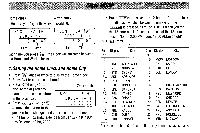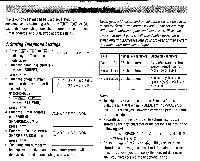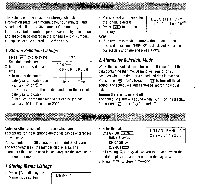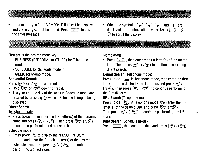Sharp EL-6710SB Operation Manual - Page 8
Toning, Touch, Ottani
 |
UPC - 074000016248
View all Sharp EL-6710SB manuals
Add to My Manuals
Save this manual to your list of manuals |
Page 8 highlights
1.Setting a Currency/Unit and a Rate 1. Press -L:7" once or twice to select the conversion mode. -> € 0. 0. 2. Press ED to enter the edit mode and enter the rate (up to 12 digits). Ex.) 120 -> € 0 3. Press () to enter the currency and unit, and then press D to move the cursor to the position to be 120 . 0 changed or entered and enter the currency or unit. Ex.) $ (-) Y • Press D to enter " V ". 4. Press (ENTER) 2.Converting CurrencyNnit You need to set the conversion rate before the conversion. (In this example, use $1 = Y120 for the rate.) 1. Enter the value to be converted. Ex.) 119.8 2. Press D to convert it. • Press c:J to convert from Y to $. • The symbol, "->", is $ ► 120 . 14376 . changed to "►" and the conversion result is displayed. 1. Checking Memory Storage 1. Press ( 2nd ) IM•CKI in Telephone, Schedule, or Memo mode. REMAIN 6 7 1 1 • The number of remaining byte is displayed. 2. Press M•CK as many times as the desired listing is displayed. Press M•CK to display the following: once BUSINESS (BUS].) and PERSONAL (PER.) twice OTHER (OTHER) and Schedule (SCH.) 3 times Memo (MEMO) 3 . Press C•CE to complete checking. I *04 Notes • The Organizer can store up to 9864 bytes in memory (excluding the Calculator mode memory). • 1 byte is required per character in the telephone, schedule, and memo item entries. 1 byte is required for 2 digits in the number part of telephone and memo entry. (When there is an odd number of digits in a number entry, the last digit occupies 1 byte.) 5 bytes are needed for starting year, date, and time entry in the schedule listing. 2.Deleting All the Memories Perform the steps 1 and 2 as described in the section, "Using the Organizer for the First Time". Toning the Key Touch Tone Ottani! The key touch tone is turned on and off by pressing ( 2nd M. When the tone is turned on, "p" will be displayed in the Calculator mode.