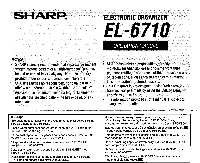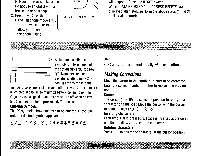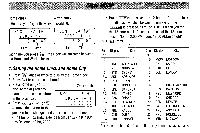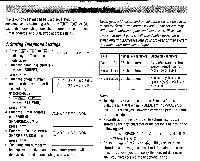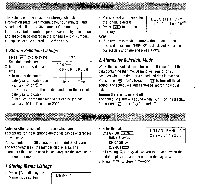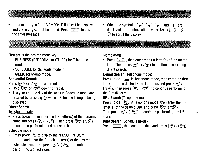Sharp EL-6710SB Operation Manual - Page 4
Storing, Telephone, Listings
 |
UPC - 074000016248
View all Sharp EL-6710SB manuals
Add to My Manuals
Save this manual to your list of manuals |
Page 4 highlights
The telephone listing can be used separately for convenience by switching 3 buttons: Tr, "g" or 73. Each telephone listing consists of name, phone number, E-mail address, and URL (web address) fields. 1.Storing Telephone Listings 1. Press "g" ("g" or Tar '' ) to display the Telephone mode screen. 2. Enter the name, e.g. SMITH SPACE I ROBERT, and press (ENTER) 3. Enter the phone number, and then the fax number if needed, e.g. 012-345-6789 F SPACE SPACE BUS I . : NAME ? 012-345-6789 F 345-6790 SPACE 345-6790, and press ENTER1, 4. Enter the E-mail address, e.g. SROB SHARPSEC.COM, and Et,HARPSEC . COM_ press ENTER) 5. Enter the URL, e.g. WWW. ARP -USA . COM_ SHARP-USA.COM, and URL press (ENTER) • The name and number will be displayed briefly, then the next entry prompt will be displayed. The telephone listing is now stored. URLs (web addresses) and e-mail addresses are displayed in capital. Certain web addresses and e-mail servers may differentiate between upper- and lowercases. Please be aware that this Organizer will only display upper cases. When entering addresses into your browser or mail system you must enter them accordingly. Field Number of characters Allowable characters Name, URL 36 characters E-mail address 48 characters Alphabetic letters, numbers, symbols, period, comma, hyphen, colon, space Phone number 60 characters Numbers, hyphen, colon, space, F (Fax), C (Cellular), H (Home) Notes • To skip entry of a phone number, E-mail address, or URL, press ENTERI when "NUMBER ?", "E-MAIL ?", or "URL ?" is displayed. However, entry of a person's name cannot be skipped. • Regardless of the entry order, telephone listings are stored by the first character of the person's names in the following order: , . + - x ÷ SPACE / _ A ' & ! ? 0-) #* ° 0-9 : =©A-Z$Y€£ • Pressing (E-MAIL) or V, (URL) recalls the same stored data showing the e-mail or URL data on the top row. This allows you to display the relevant data even after you have recalled the telephone listing.