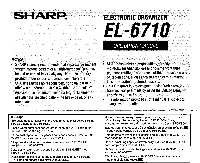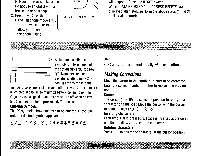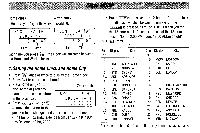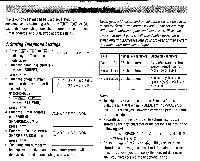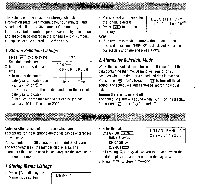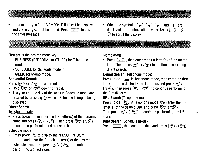Sharp EL-6710SB Operation Manual - Page 2
Enter, Characlo, Clock
 |
UPC - 074000016248
View all Sharp EL-6710SB manuals
Add to My Manuals
Save this manual to your list of manuals |
Page 2 highlights
ball-point pen or similar object. ENTER J \\\:. Do not use an object with a breakable or sharp tip. 2. Press 2nd [ENTER). BUS I : NAME ? • The Telephone mode entry prompt will appear to allow you to enter a telephone listing. will respond. Press the RESET switch. When "DATA PROBLEM" and "PRESS RESET!" are displayed alternately, perform the above steps (1 and 2) to clear all memories. Enter*, Characlo ,trevsAirorsirkile, r2-) Alphanumeric letters and symbols can be entered into the dot display area (top row: (1)). Numbers and some alphabetic letters (only C, F, and H) are entered into the number display area (middle and bottom rows: I)). Letters are all entered in capital. To minimize battery consumption, the Organizer is designed to automatically turn off when no key has been pressed for approximately 7 minutes. Entering Symbols The 20 symbols shown below can be entered. Press star until the desired symbol appears: il/_A" , a!?( )74#*aSiii ,ei Note • @ and / can be entered directly with each button. Making Corrections Move the cursor to the number or letter to be corrected. Enter the correct number or letter to replace the previous one. Cursor The cursor (_ or 0) indicates the position for entry of a character or a number. Move the cursor with the cursor movement keys ( O , O , 0, 0). Inserting characters Each time IMO is pressed, a space is inserted at the cursor position to allow you to enter a character. Deleting characters Press to delete the character at the cursor position. Clock Mode