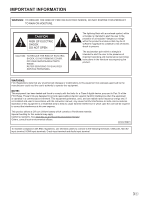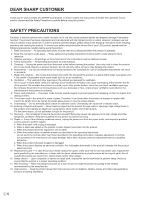Sharp PN-C861H PN-C751H PN-C861H Operation Manual - Page 8
Contents
 |
View all Sharp PN-C861H manuals
Add to My Manuals
Save this manual to your list of manuals |
Page 8 highlights
Contents IMPORTANT INFORMATION 3 DEAR SHARP CUSTOMER 4 SAFETY PRECAUTIONS 4 TIPS AND SAFETY INSTRUCTIONS 6 MOUNTING PRECAUTIONS 7 Supplied Components 9 System Requirements 9 Part Names 10 Connecting Peripheral Equipment 12 Connecting the Power Cord 14 Binding Cables 14 Preparing the Remote Control Unit 15 Installing the batteries 15 Remote control operation range 15 Turning Power On/Off 16 Turning on the main power 16 Turning power on/off 16 Basic Operation 17 About the home screen of APPLICATION mode.........17 Using the remote control unit 18 Menu Items 20 Displaying the menu screen 20 Controlling the Monitor with a computer (RS-232C)....21 Computer connection 21 Communication conditions 21 Communication procedure 21 RS-232C command table 23 Specifications 25 Intellectual Property Rights and Other Matters...........28 Mounting Precautions (For SHARP dealers and service engineers 29 E8