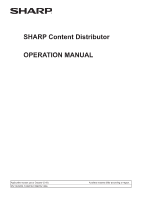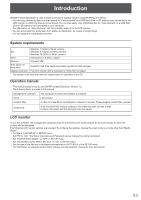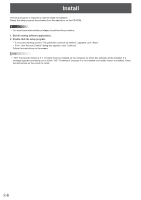Sharp PN-Y556 SHARP Content Distributor Operation Manual - Page 6
Install
 |
View all Sharp PN-Y556 manuals
Add to My Manuals
Save this manual to your list of manuals |
Page 6 highlights
Install The setup program is required in order to install the software. Ready the setup program downloaded from the website or on the CD-ROM. Caution • You must have administrator privileges to perform this procedure. 1. Exit all running software applications. 2. Double-click the setup program. • If a security warning screen ("The publisher could not be verified.") appears, click "Allow". • If the "User Account Control" dialog box appears, click "Continue". Follow the instructions on the screen. TIPS • ".NET Framework Version 4.5.1" or higher must be installed on the computer on which this software will be installed. If a message appears prompting you to install ".NET Framework" because it is not installed or an older version is installed, follow the instructions on the screen to install. E6