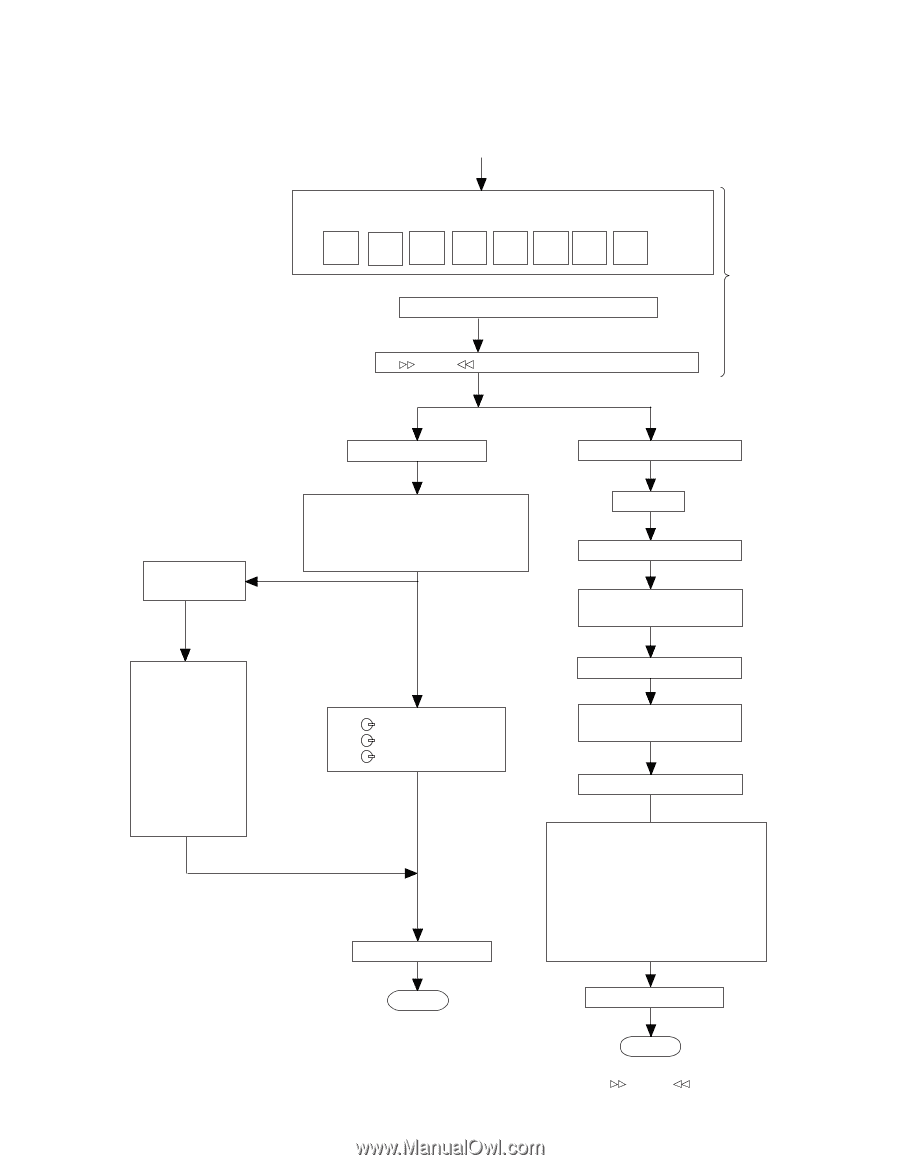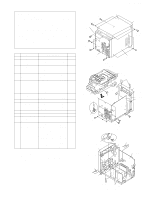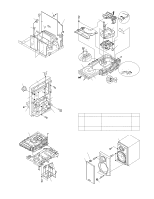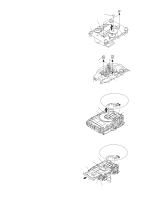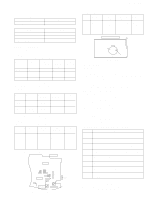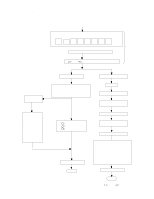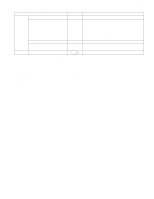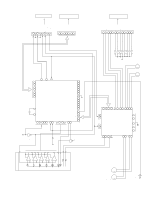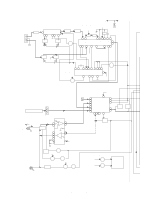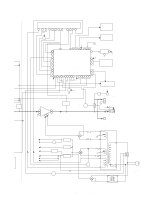Sharp XL-HP500 Service Manual - Page 10
Xl-hp500, Test Mode - specifications
 |
View all Sharp XL-HP500 manuals
Add to My Manuals
Save this manual to your list of manuals |
Page 10 highlights
XL-HP500 TEST MODE • Setting the test mode Any one of test mode can be set by pressing several keys as follows. + + TEST: CD operation test. Function: -CD test mode. -Enter test 4 mode. CD TEST OPEN/CLOSE operation is using manual. IL isn't done buttons make pick's slide possible. key input. key input. key input. Do TOC IL. Do normal play. When these following key is input into PLAY key, track number can be appoint directly. Laser ON. key input. Tracking OFF play at that specific point. Adjustment result automatically will display as below. for each 2 sec : a) "FOFF_XX" b) "TOFF_XX" c) "TBAL_XX" d) "TGAN_XX" f) "FGAN_XX" g) "RFLS_XX" > key: Track 4 > key: Track 9 > key: Track 15 explanation: a) Focus off set b) Tracking off set c) Tracking balance d) Tracking Gain f) Focus Gain g) RF level shift = "FOFF_XX" = "TOFF_XX" = "TBAL_XX" = "TGAN_XX" = "FGAN_XX" = "RFLS_XX" VOL - Last memory BAL - CENTER P.GEQ - FLAT X-BASS - OFF To cancel : Power OFF key input. STOP - 10 - key input. Tracking ON play from that specific point. key input. Adjustment result automatically will display as below for each 2 sec : a) "FOFF_XX" b) "TOFF_XX" c) "TBAL_XX" d) "TGAN_XX" f) "FGAN_XX" g) "RFLS_XX" key input. STOP Sliding the PICKUP with button must only be in STOP mode.