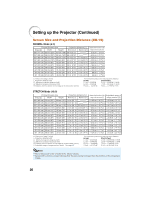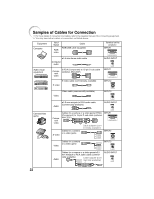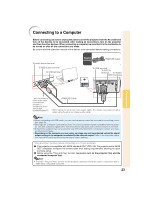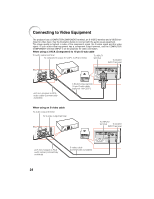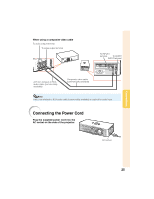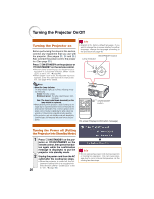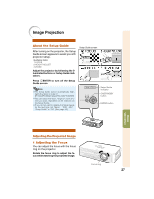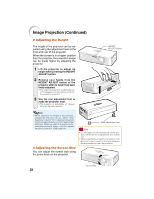Sharp XR-1XDM XR-1S , XR-1X Operation Manual - Page 29
Connecting the Power Cord
 |
View all Sharp XR-1XDM manuals
Add to My Manuals
Save this manual to your list of manuals |
Page 29 highlights
When using a composite video cable To audio output terminal To video output terminal To INPUT3 terminal To AUDIO INPUT terminal ø3.5 mm minijack to RCA audio cable (commercially available) Composite video cable (commercially available) Note • ø3.5 mm minijack to RCA audio cable (commercially available) is required for audio input. Connecting the Power Cord Plug the supplied power cord into the AC socket on the side of the projector. AC socket Connections 25

25
Connections
To video output terminal
When using a composite video cable
To audio output terminal
Connecting the Power Cord
Plug the supplied power cord into the
AC socket on the side of the projector.
AC socket
• ø3.5 mm minijack to RCA audio cable (commercially available) is required for audio input.
Note
Composite video cable
(commercially available)
ø3.5 mm minijack to RCA
audio cable (commercially
available)
To AUDIO
INPUT terminal
To INPUT3
terminal