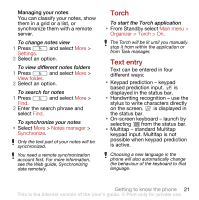Sony Ericsson G900 User Guide - Page 28
Receiving a call, Handling two or more calls, During a call, press and hold
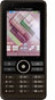 |
View all Sony Ericsson G900 manuals
Add to My Manuals
Save this manual to your list of manuals |
Page 28 highlights
2 Select Call. To make an emergency call 1 From Standby, enter the emergency number on the keypad. 2 Select Call. Local SOS numbers When dialling, you can find local SOS numbers in the More menu. Usually no SIM card or PIN code is required for emergency calls, but this can be operator-dependant. Contact your operator for more information. Receiving a call To answer a call • Select Yes. To reject a call with busy tone • Select No. Rejecting a call with an SMS text message This feature means that you can reject a call by sending a predefined SMS text message to the caller. Before you use it, enter the settings from Standby in Main menu > Settings > Calls > Reject with SMS. (You will be charged by your operator for the SMS message.) To enable the speakerphone • During a call, select More > Speakerphone on. To mute the microphone (shortcut) • During a call, press and hold down . To un-mute the microphone (shortcut) • When the microphone is muted, press . To mute the ringtone • Press . Handling two or more calls You can handle multiple calls at the same time: • Put an ongoing call on hold and start a new one, or answer an incoming call. • Start a conference call during an ongoing call (operatordependent). 26 Calling This is the Internet version of the User's guide. © Print only for private use.