Sony Ericsson G900 User Guide - Page 31
Using contacts, Textphone accessory - use of - any key answer
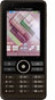 |
View all Sony Ericsson G900 manuals
Add to My Manuals
Save this manual to your list of manuals |
Page 31 highlights
• Add to contacts - add contact data from the last call. • ALS - line settings, if your SIM card supports two lines. • Call meter - service to keep track of your call costs. • Calling cards - call via a calling card server. • Call waiting - option to get alerted if there is another call on the line. • Divert calls - divert calls to other numbers. • Fixed numbers - only special numbers can be called. • Flag call - reject a call and set a reminder to follow it up later. • My number - option to save your own number. • Restrict calls - options to set roaming and international call restrictions. • Textphone accessory - use of a teletype writer. • Voicemail - "answering machine". • Voice control - you can call and answer with voice commands. Many of these features are operatordependent and may not be available. For more information about these, and other features, see Calling and Settings in the Web guide. Using contacts To make a call using Contacts 1 From Standby select Main menu > Contacts and scroll to the desired contact. 2 Select View to open the entry. 3 Scroll to the desired phone number and select Call. You can also press on the 5-way navigation key to open Contacts. To find service numbers on the SIM card 1 From Standby select Main menu > Contacts. 2 Select More > View folder > SIM. 3 Select More > Service numbers. Creating contacts To create a new contact 1 From Standby select Main menu > Contacts. 2 Select More > New contact. Calling 29 This is the Internet version of the User's guide. © Print only for private use.















