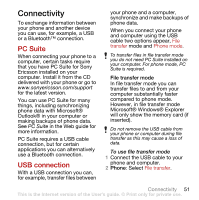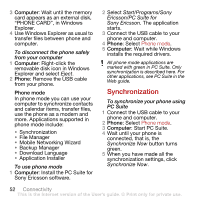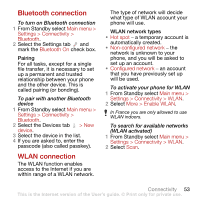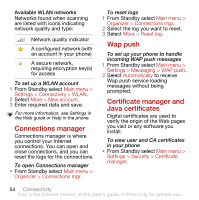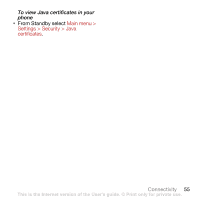Sony Ericsson G900 User Guide - Page 52
TrackID™, Internet connection. See
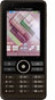 |
View all Sony Ericsson G900 manuals
Add to My Manuals
Save this manual to your list of manuals |
Page 52 highlights
To access RDS settings • When FM radio is open select More > Settings > RDS options. TrackID™ You can use TrackID™ to find out the name of a song. You record a few seconds of music using the microphone or from the built-in FM radio. The sample is then sent to the TrackID™ database. If a match is found you will see the name of the artist, the album and the title of the song. The TrackID™ service is free, but your service provider may charge for the data traffic. This service is not available in all countries. Before you use TrackID™ To use TrackID™ you need an Internet connection. See Setting up Internet, email and MMS in the Web guide. To identify a song using the microphone 1 From Standby select Main menu > Entertainment > TrackID™. 2 Hold the phone close to the speaker and select Start. To identify a song played on the FM radio • When the radio is open, tap . 50 Entertainment This is the Internet version of the User's guide. © Print only for private use.