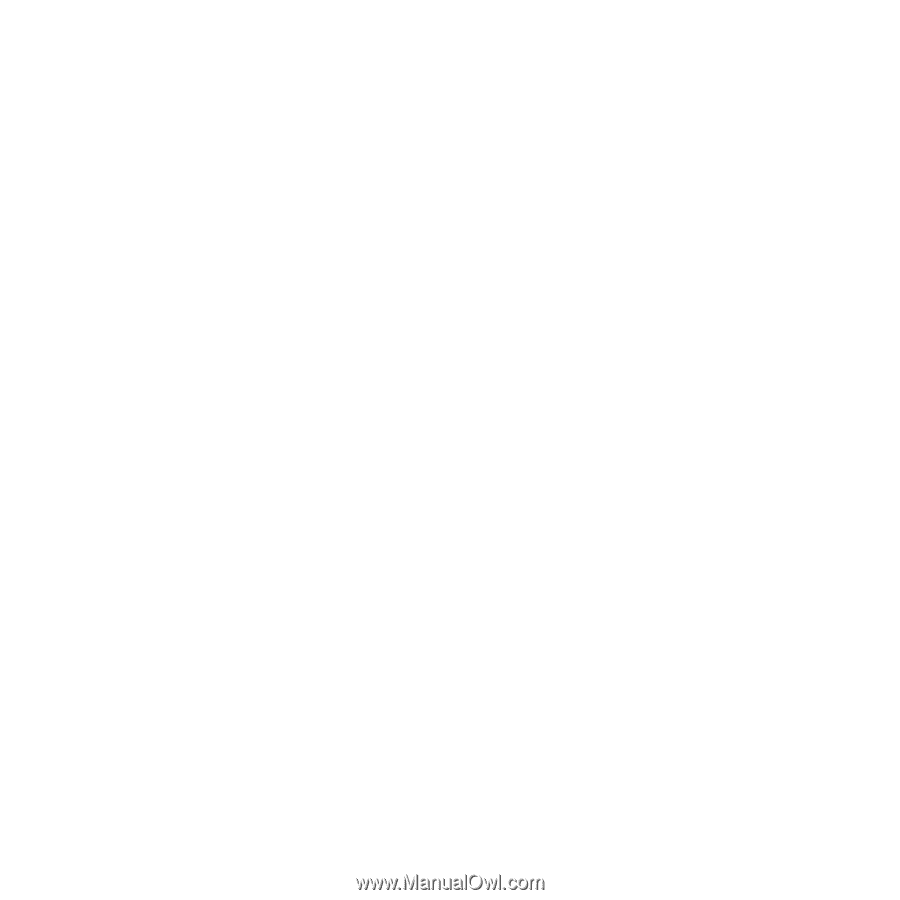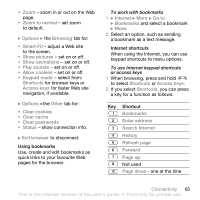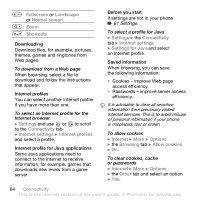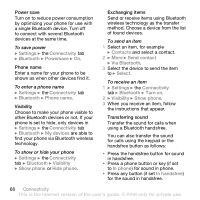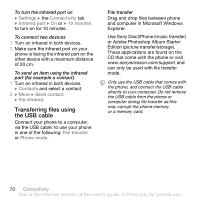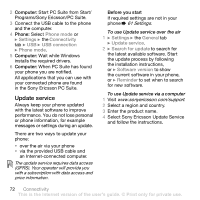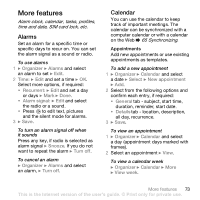Sony Ericsson K800i User Guide - Page 68
Power save, Phone name, Visibility, Exchanging items, Transferring sound
 |
View all Sony Ericsson K800i manuals
Add to My Manuals
Save this manual to your list of manuals |
Page 68 highlights
Power save Turn on to reduce power consumption by optimizing your phone for use with a single Bluetooth device. Turn off to connect with several Bluetooth devices at the same time. To save power } Settings } the Connectivity tab } Bluetooth } Powersave } On. Phone name Enter a name for your phone to be shown as when other devices find it. To enter a phone name } Settings } the Connectivity tab } Bluetooth } Phone name. Visibility Choose to make your phone visible to other Bluetooth devices or not. If your phone is set to hide, only devices in } Settings } the Connectivity tab } Bluetooth } My devices are able to find your phone via Bluetooth wireless technology. To show or hide your phone } Settings } the Connectivity tab } Bluetooth } Visibility } Show phone or Hide phone. Exchanging items Send or receive items using Bluetooth wireless technology as the transfer method. Choose a device from the list of found devices. To send an item 1 Select an item, for example } Contacts and select a contact. 2 } More } Send contact } Via Bluetooth. 3 Select the device to send the item to } Select. To receive an item 1 } Settings } the Connectivity tab } Bluetooth } Turn on. 2 } Visibility } Show phone. 3 When you receive an item, follow the instructions that appear. Transferring sound Transfer the sound for calls when using a Bluetooth handsfree. You can also transfer the sound for calls using the keypad or the handsfree button as follows: • Press the handsfree button for sound in handsfree. • Press a phone button or key (if set to In phone) for sound in phone. • Press any button (if set In handsfree) for the sound in handsfree. 68 Connectivity This is the Internet version of the user's guide. © Print only for private use.