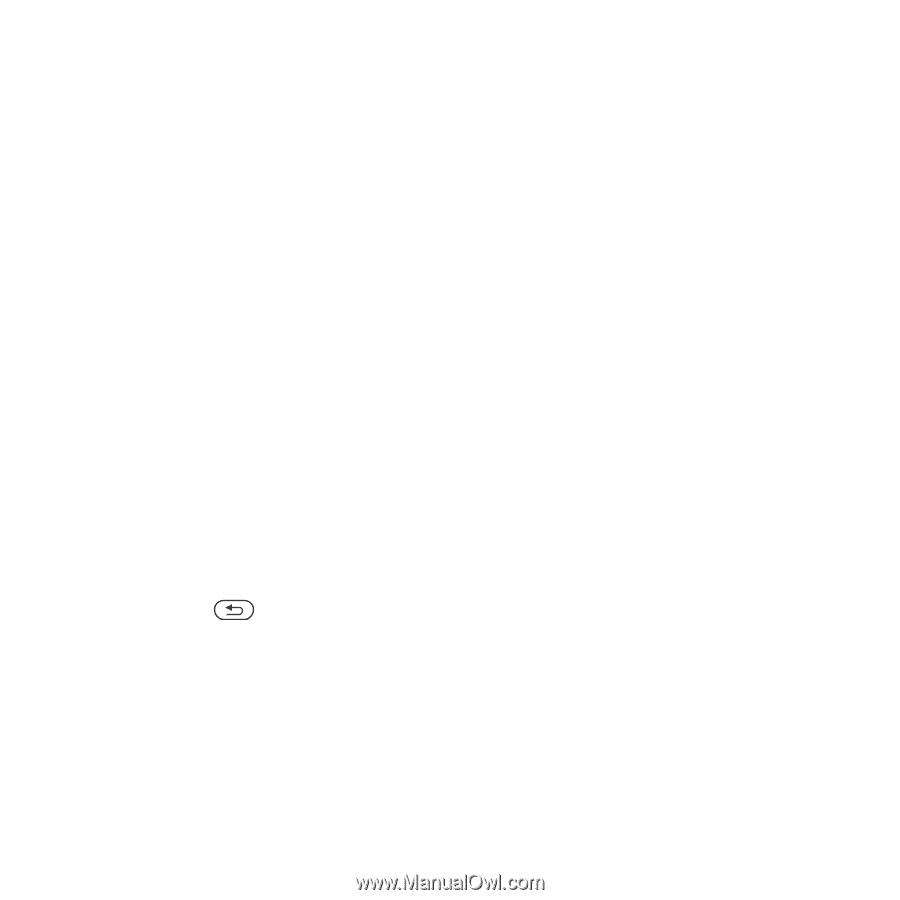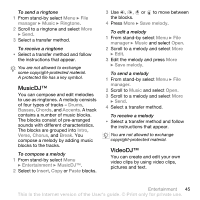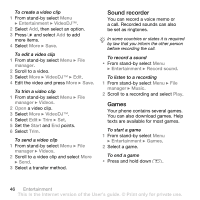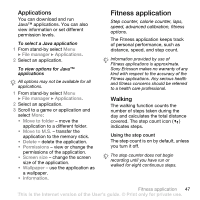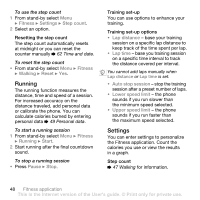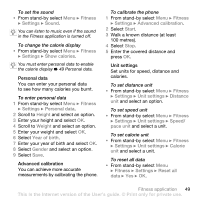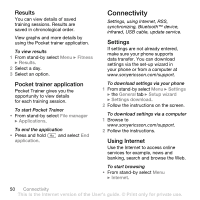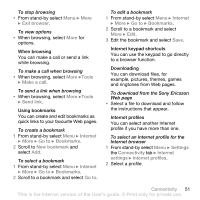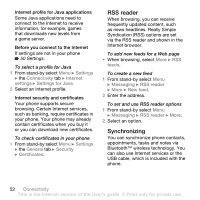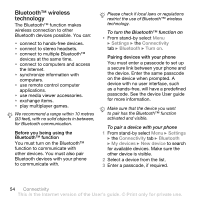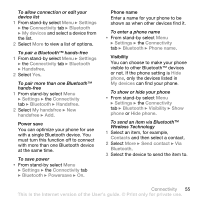Sony Ericsson W580 User Guide - Page 52
Connectivity, Results, Pocket trainer application, Settings, Using Internet
 |
View all Sony Ericsson W580 manuals
Add to My Manuals
Save this manual to your list of manuals |
Page 52 highlights
Results You can view details of saved training sessions. Results are saved in chronological order. View graphs and more details by using the Pocket trainer application. To view results 1 From stand-by select Menu } Fitness } Results. 2 Select a day. 3 Select an option. Pocket trainer application Pocket Trainer gives you the opportunity to view details for each training session. To start Pocket Trainer • From stand-by select File manager } Applications. To end the application • Press and hold and select End application. Connectivity Settings, using Internet, RSS, synchronizing, Bluetooth™ device, infrared, USB cable, update service. Settings If settings are not already entered, make sure your phone supports data transfer. You can download settings via the set-up wizard in your phone or from a computer at www.sonyericsson.com/support. To download settings via your phone 1 From stand-by select Menu } Settings } the General tab } Setup wizard } Settings download. 2 Follow the instructions on the screen. To download settings via a computer 1 Browse to www.sonyericsson.com/support. 2 Follow the instructions. Using Internet Use the Internet to access online services for example, news and banking, search and browse the Web. To start browsing • From stand-by select Menu } Internet. 50 Connectivity This is the Internet version of the User's guide. © Print only for private use.