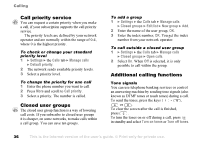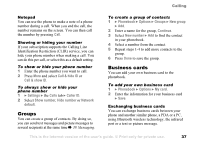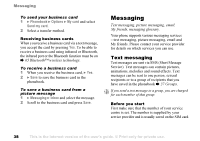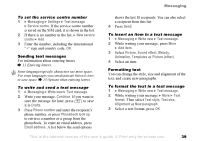Sony Ericsson Z1010 User Guide - Page 34
Fixed dialling, Call time and cost, Enter your PIN2
 |
View all Sony Ericsson Z1010 manuals
Add to My Manuals
Save this manual to your list of manuals |
Page 34 highlights
Calling If you divert incoming calls, you cannot activate some Restrict calls options. The following calls can be restricted: • All outgoing calls - All outgoing. • All outgoing international calls - Outgoing intl. • All outgoing international calls except to your home country - Outgoing intl roaming. • All incoming calls - All incoming. • All incoming calls when you are abroad (when roaming) - Inc. when roaming. To activate or deactivate a call restriction 1 } Settings } the Calls tab } Manage calls } Restrict calls and select an option. 2 Select Activate or Deactivate. 3 Enter your password, OK. Fixed dialling The fixed dialling function allows calls to be made only to certain numbers saved on the SIM card. Fixed dialling requires a SIM card that allows fixed numbers to be saved. The fixed numbers are protected by your PIN2. Calls to the international emergency number 112 can still be made, even when the fixed dialling function is activated. Partial numbers can be saved. For example, saving 0123456 allows calls to be made to all numbers starting with 0123456. To activate or deactivate fixed dialling 1 } Phonebook } Options } Special numbers } Fixed dialling. 2 Select Activate/Deactivate. 3 Enter your PIN2, OK. Press OK again to confirm. To save a fixed number 1 } Phonebook } Options } Special numbers } Fixed dialling } Fixed numbers. 2 Select New number, enter your PIN2 and enter the information. Call time and cost During a call, the duration of the call is shown on the screen. If you subscribe to cost information, you can check the duration of your last call, outgoing 34 This is the Internet version of the user's guide. © Print only for private use.