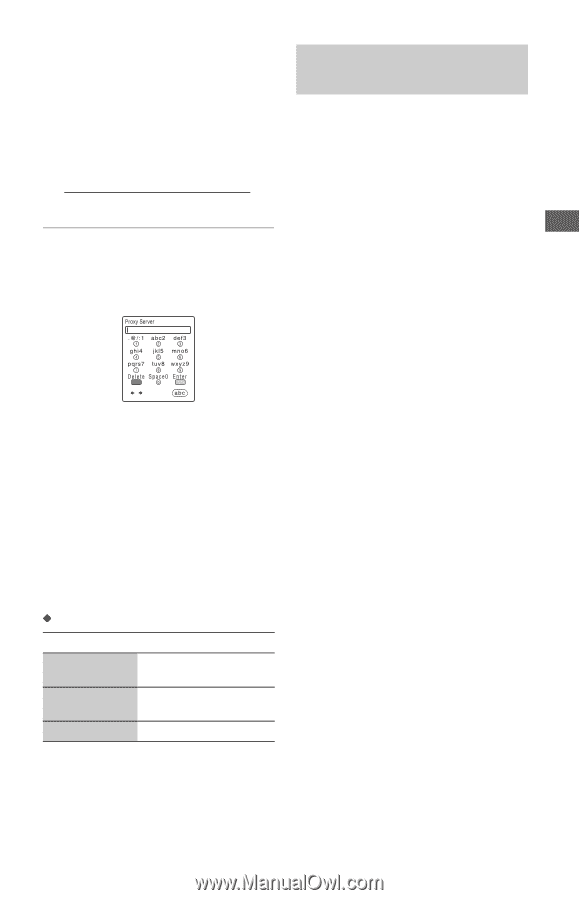Sony BDP-N460 Operating Instructions - Page 55
Network Connection, Diagnostics, Select Start, and press ENTER.
 |
UPC - 027242774902
View all Sony BDP-N460 manuals
Add to My Manuals
Save this manual to your list of manuals |
Page 55 highlights
Settings and Adjustments 7 Select "Save & Connect," and press ENTER. The network diagnostic starts. Results are displayed after the player finishes the network diagnostic. If an error message appears, follow the on-screen instructions. For further details, visit the following website and check the FAQ contents: http://www.sony.com/blurayupdate/ 8 Select "OK," and press ENTER. To enter characters The display for entering characters appears when you select "Proxy Server" in the proxy server setting. Network Connection Diagnostics You can run the network diagnostic. 1 Select "Network Connection Diagnostics" in "Network Settings," and press ENTER. 2 Select "Start," and press ENTER. The network diagnostic starts. Results are displayed after the player finishes running the network diagnostic. If an error message appears, follow the on-screen instructions and perform "Network Connection Diagnostics" again. 3 Select "Finish," and press ENTER. 1 Press a number button repeatedly to select a character. Example: Press the number 3 button once to enter "d." Press the number 3 button three times to enter "f." To switch the keyboard to upper case, lower case, numbers, or symbols, select "abc," and press ENTER repeatedly. 2 Press ,, and enter the next character. 3 Press the green button ("Enter") to finish. Available buttons Buttons Red button (Delete) Green button (Enter)