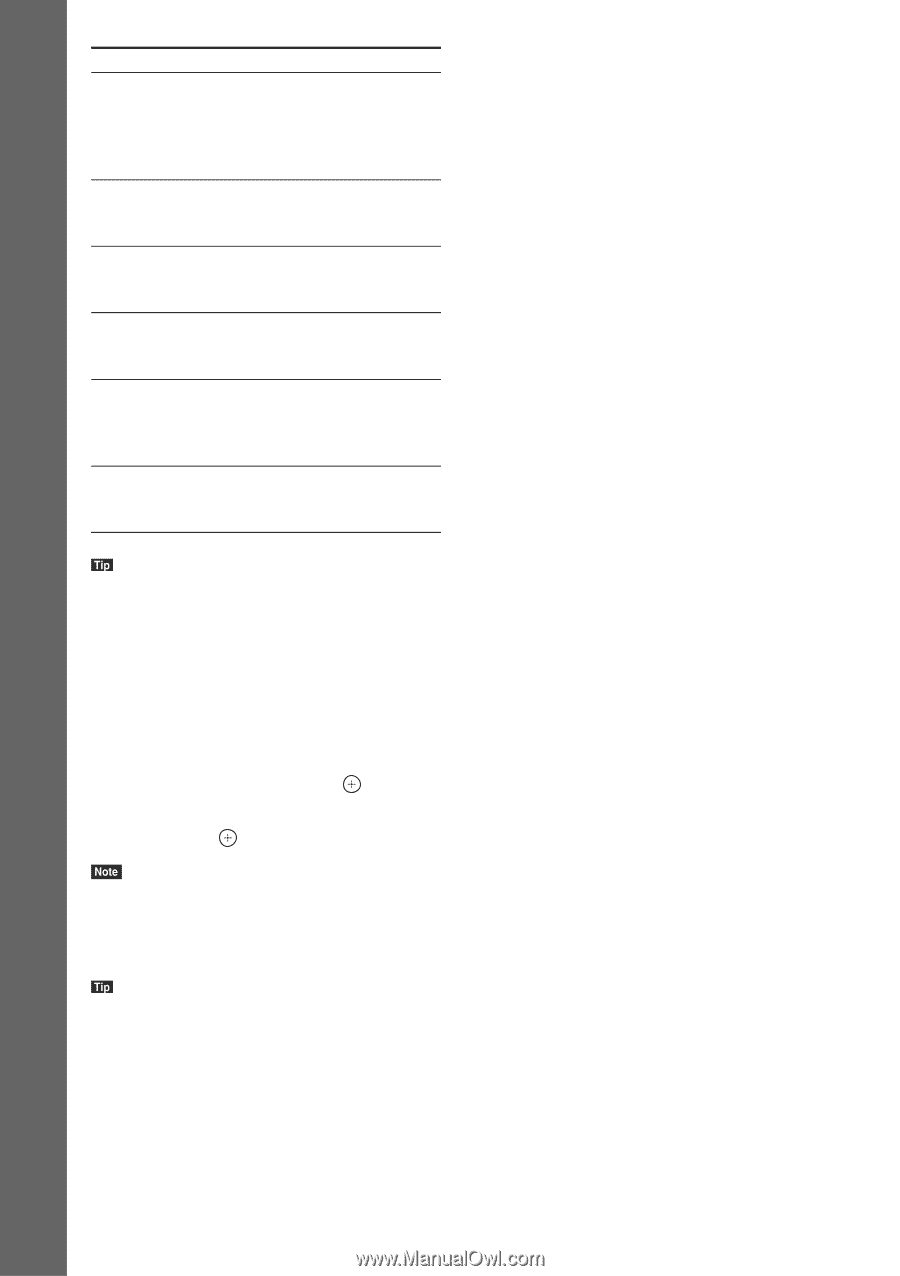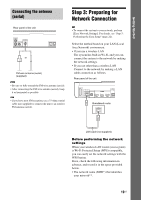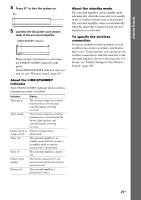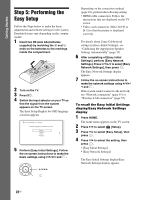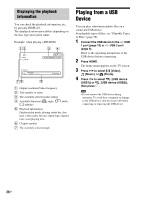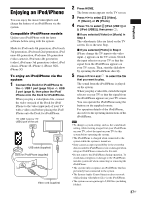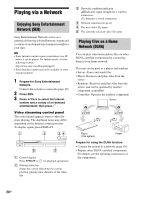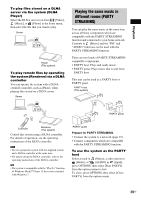Sony BDV-N790W Operating Instructions - Page 24
To select the sound mode from, the option menu, Press OPTIONS and, to select, Sound Mode], then press
 |
View all Sony BDV-N790W manuals
Add to My Manuals
Save this manual to your list of manuals |
Page 24 highlights
Getting Started Sound mode Effect [3D Surround] ("3D SUR.") [3D Surround] is a unique Sony algorithm that provides a 3D sound experience with depth and presence by creating a virtual sound field close to your ears. [Sports] ("SPORTS") The system provides optimized sound for watching sports programs. [Night] ("NIGHT") Suitable for watching movies at night by reducing loud sounds while maintaining clear dialog. [Hall] ("HALL") The system creates sound as though you were listening in a concert hall. [2ch Stereo] ("2CH ST.") The system outputs the sound from the front speakers and subwoofer regardless of sound format or number of channels. [Demo Sound] The system provides ear-catching ("DEMO SND") sound, suitable for presentations, etc. • If you set the sound mode to [Auto] and play Internet content of the Berlin Philharmonic, the system enters to "BERLIN PHILHARMONIC HALL" mode automatically (only for areas that are offered the service). To select the sound mode from the option menu 1 Press OPTIONS and X/x to select [Sound Mode], then press . 2 Press X/x to select the sound mode, then press . • The sound mode can be selected only when [Sound Effect] is set to [Sound Mode On] (page 44). When [Sound Effect] is set to other than [Sound Mode On], the sound mode setting does not apply. • To enjoy 2-channel source in such as a CD multichannel output, select [Auto], [Sports], [3D Surround], or [Hall]. 24US