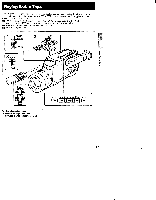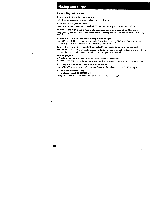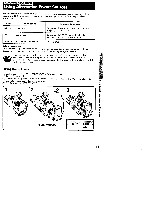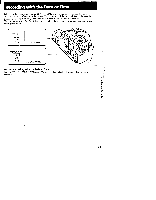Sony CCD-FX240 Operating Instructions primary manual - Page 17
Playing
 |
View all Sony CCD-FX240 manuals
Add to My Manuals
Save this manual to your list of manuals |
Page 17 highlights
suoileJado Dises Playing Back a Tape You can monitor the playback picture in the viewfinder. You can also monitor the picture on a TV screen, after connecting the camcorder to a TV or VCR (p. 16). You can use the supplied Remote Commander to control playback. (1) While pressing the small green button on the POWER switch, slide it to PLAYER. You can hear the BEEP sound to confirm your operation (CCD-FX640 only). (2) Insert the recorded tape with the window facing out. (3) Press P.. Playback starts. • POWER CAMERA OFF PLAYER ...ie. 0in1,4 ear PLAY PLAY REW PAUSE SLOW [it DISPLAY To stop playback, press • . To rewind the tape, press 44 To advance the tape rapidly, press Moir- . STOP REWO-PLAY -OFF PAUSE C3 17
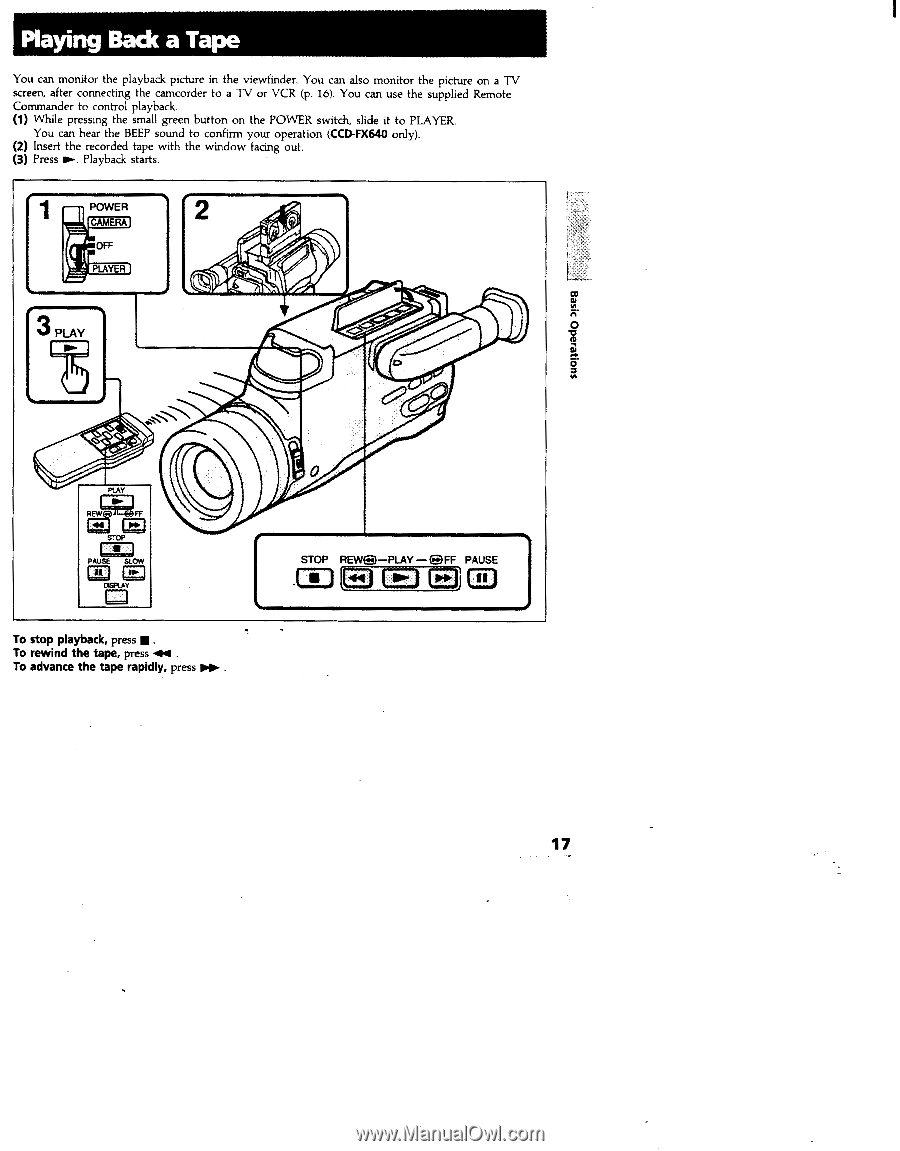
Playing
Back
a
Tape
You
can
monitor
the
playback
picture
in
the
viewfinder.
You
can
also
monitor
the
picture
on
a
TV
screen,
after
connecting
the
camcorder
to
a
TV
or
VCR
(p.
16).
You
can
use
the
supplied
Remote
Commander
to
control
playback.
(1)
While
pressing
the
small
green
button
on
the
POWER
switch,
slide
it
to
PLAYER.
You
can
hear
the
BEEP
sound
to
confirm
your
operation
(CCD-FX640
only).
(2)
Insert
the
recorded
tape
with
the
window
facing
out.
(3)
Press
P..
Playback
starts.
•
POWER
CAMERA
OFF
PLAYER
PLAY
01
4
...ie.
in,
PLAY
REW
PAUSE
SLOW
[it
DISPLAY
ear
STOP
REWO
-PLAY
-OFF
PAUSE
C3
To
stop
playback,
press
•
.
To
rewind
the
tape,
press
44
To
advance
the
tape
rapidly,
press
Moir-
.
suoileJado
Dises
17