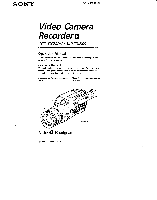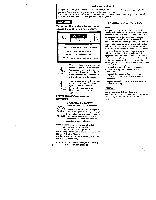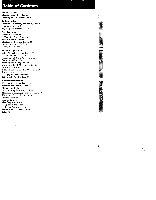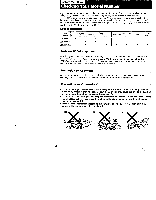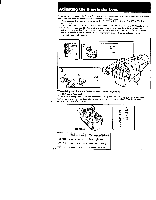Sony CCD-FX240 Operating Instructions primary manual - Page 5
AC-V25A/V25BN25CN15
 |
View all Sony CCD-FX240 manuals
Add to My Manuals
Save this manual to your list of manuals |
Page 5 highlights
ui6og noA aJolag Checking Supplied Accessories Check that the following accessories are supplied with your camcorder. O (CCD-FX240/FX340) AC-V25AN25BN25C or AC-V15 (CCD-FX640) 4=) F11 Wireless Remote Commander (1) (p. 52) NP-33 Battery pack (CCD-FX240/FX340) (1) (p. 6) NP-55 Battery pack (CCD-FX640 only) (I) (p. 6) F31 A/V connecting cable (monoral) (CCD-FX240/FX340) (1) (p. 16) A/V connecting cable (stereo) (CCD-FX640 only) (p. 16) F41 AC-V25A/V25BN25CN15 AC power adaptor (1) (p. 6, 19, 20) CR2025 Lithium Battery (1) (p. 34) (The lithium battery is already installed in your camcorder.) 16 ] Size AA (R6) battery for Remote Commander (2) (p. 52) L7j Shoulder strap (1) (p. 50) After Taking the Camcorder out of the Box Turn the viewfinder barrel in the direction of the arrow [a]. When storing your camcorder, turn the viewfinder barrel in the direction of the arrow [b]. [a] [b] 0 .1) 5