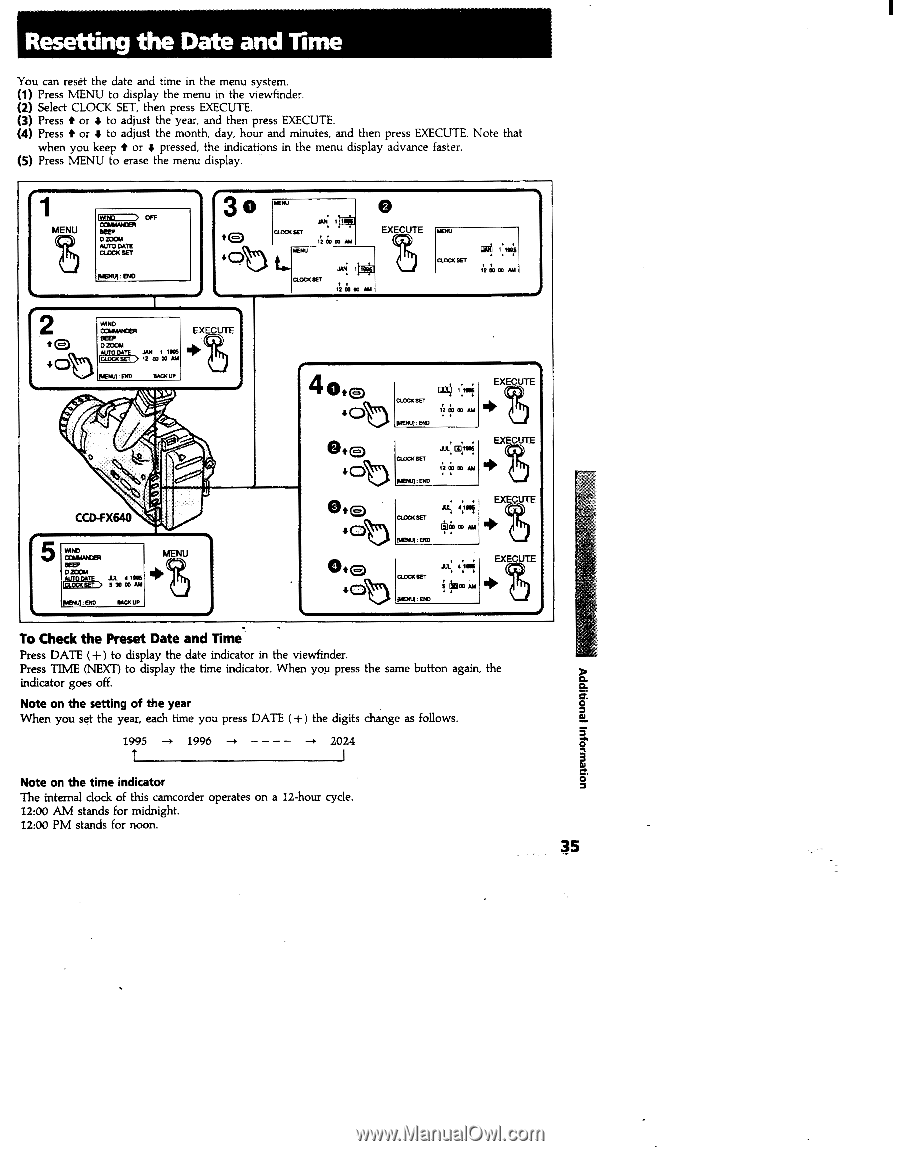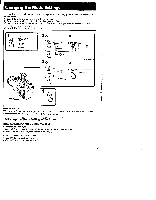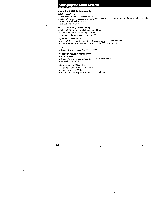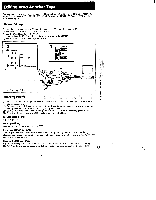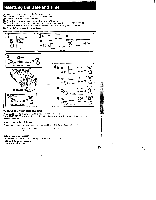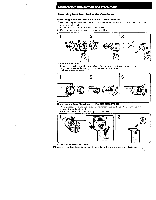Sony CCD-FX240 Operating Instructions primary manual - Page 35
c;:sb
 |
View all Sony CCD-FX240 manuals
Add to My Manuals
Save this manual to your list of manuals |
Page 35 highlights
Resetting the Date and Time You can reset the date and time in the menu system. (1) Press MENU to display the menu in the viewfinder. (2) Select CLOCK SET, then press EXECUTE. (3) Press t or i to adjust the year, and then press EXECUTE. (4) Press t or i to adjust the month, day, hour and minutes, and then press EXECUTE. Note that when you keep t or 4, pressed, the indications in the menu display advance faster. (5) Press MENU to erase the menu display. MENU OFF COMP/NON BEEP D 2OO14 AUTO DATE CLOCK SET ILENUI END 30 MEM CLOCK SET JAN: 1 rC EXECUTE ,c;:sb 12 00 OD AM YDU 4e; CIDGKEEr 12 WW AM MENU CLOCK SET 124 1:114 2 00 00 AM *0 4O WIND CCIAIANCIEFI SEEP D 2OO5A AVID DATE JAN 1 1195 iCuxxsET >I2 W x Am • EXECUTE PENA BACKUP CCD-FX640 WIND COLEANCEFI BEEP D SOH • •• t JUL I 1955 550 OD NA pew: END SACK UP MENU 14L e 4,O * 0.0 30 CO*C) 0 EXECUTE CLOCK SET IMEICI :END 12 10 00 AM CLOCK SET KM] 'END JUL: 11:15E 1205 CO AM EXECUTE CLOCK SET ENO EXECUTE 111.: 40' [i 3i° °AM CLOCK SET BEMs: EnO JUL: 4:10i EXECUTE AM 110' To Check the Preset Date and Time Press DATE (+) to display the date indicator in the viewfinder. Press TIME (NEXT) to display the time indicator. When you press the same button again, the indicator goes off. Note on the setting of the year When you set the year, each time you press DATE (+) the digits change as follows. 1995 1996 - - - - 2024 1 Note on the time indicator The internal clock of this camcorder operates on a 12-hour cycle. 12:00 AM stands for midnight. 12:00 PM stands for noon. 35 uoRetwOjui ieuomppv