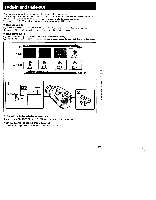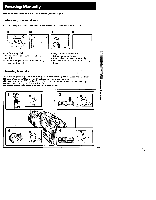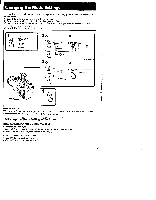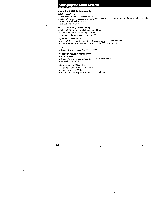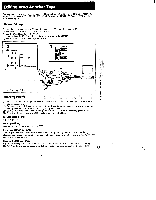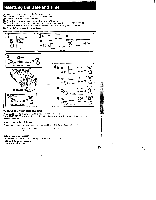Sony CCD-FX240 Operating Instructions primary manual - Page 32
viewfinder
 |
View all Sony CCD-FX240 manuals
Add to My Manuals
Save this manual to your list of manuals |
Page 32 highlights
Changing the Mode Settings Items for CAMERA Mode only WIND - For stereo model (CCD-FX640 only) • Select ON when recording in a strong wind. The F:c3 indicator appears in the viewfinder and noise from the wind will be reduced. • Normally select OFF. D ZOOM ON/OFF (CCD-FX640 only) • Select ON to activate digital zooming (24 x). • Select OFF to not use the digital zoom. The camcorder goes back to 12 x zoom. AUTO DATE • Select ON to record the date for 10 seconds after recording has started. • Select OFF to not record the date (AUTO DATE feature p. 12). CLOCK SET • Select this item to reset the date or time. Items for PLAYER Mode only EDIT • Select ON to minimize picture deterioration when editing. • Normally select OFF. HiFi SOUND - For stereo model (CCD-FX640 only) • Normally select STEREO. • Select 1 or 2 to play back a dual sound track tape. 32