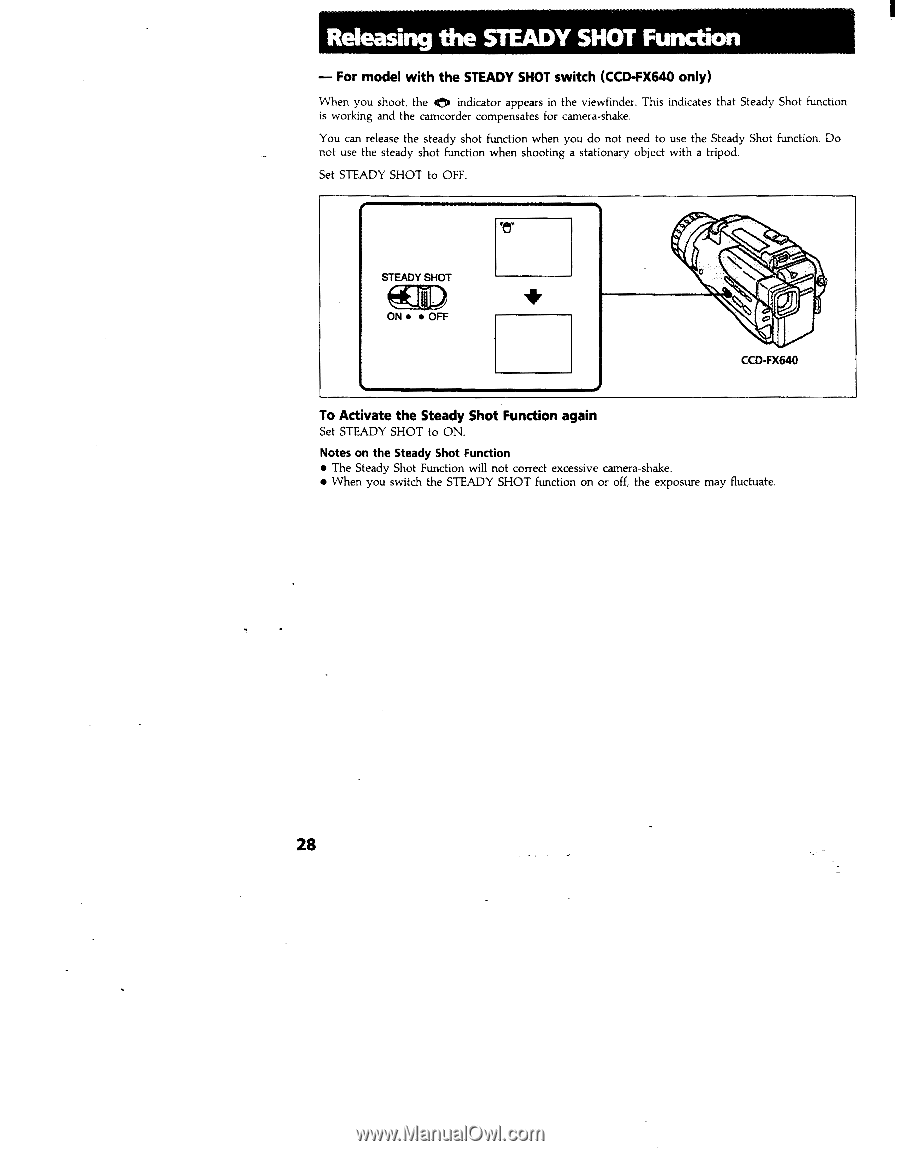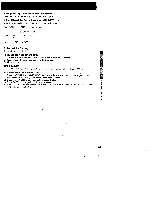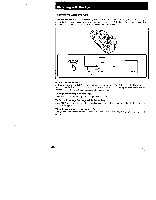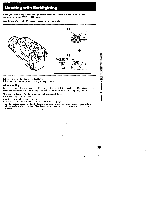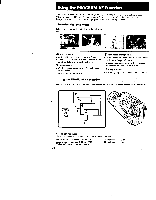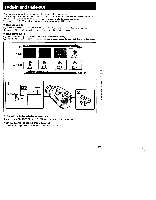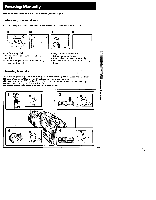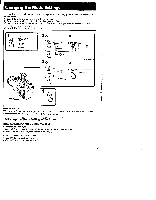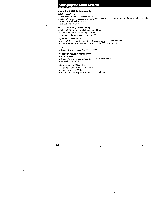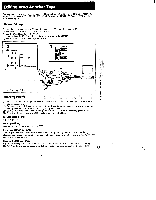Sony CCD-FX240 Operating Instructions primary manual - Page 28
v.1.1
 |
View all Sony CCD-FX240 manuals
Add to My Manuals
Save this manual to your list of manuals |
Page 28 highlights
Releasing the STEADY SHOT Function - For model with the STEADY SHOT switch (CCD-FX640 only) When you shoot, the 4!" indicator appears in the viewfinder. This indicates that Steady Shot function is working and the camcorder compensates for camera-shake. You can release the steady shot function when you do not need to use the Steady Shot function. Do not use the steady shot function when shooting a stationary object with a tripod. Set STEADY SHOT to OFF. STEADY SHOT v4".11.111) + ON • • OFF (Z . N to N 0 411 CCD-FX640 To Activate the Steady Shot Function again Set STEADY SHOT to ON. Notes on the Steady Shot Function • The Steady Shot Function will not correct excessive camera-shake. • When you switch the STEADY SHOT function on or off, the exposure may fluctuate. 28