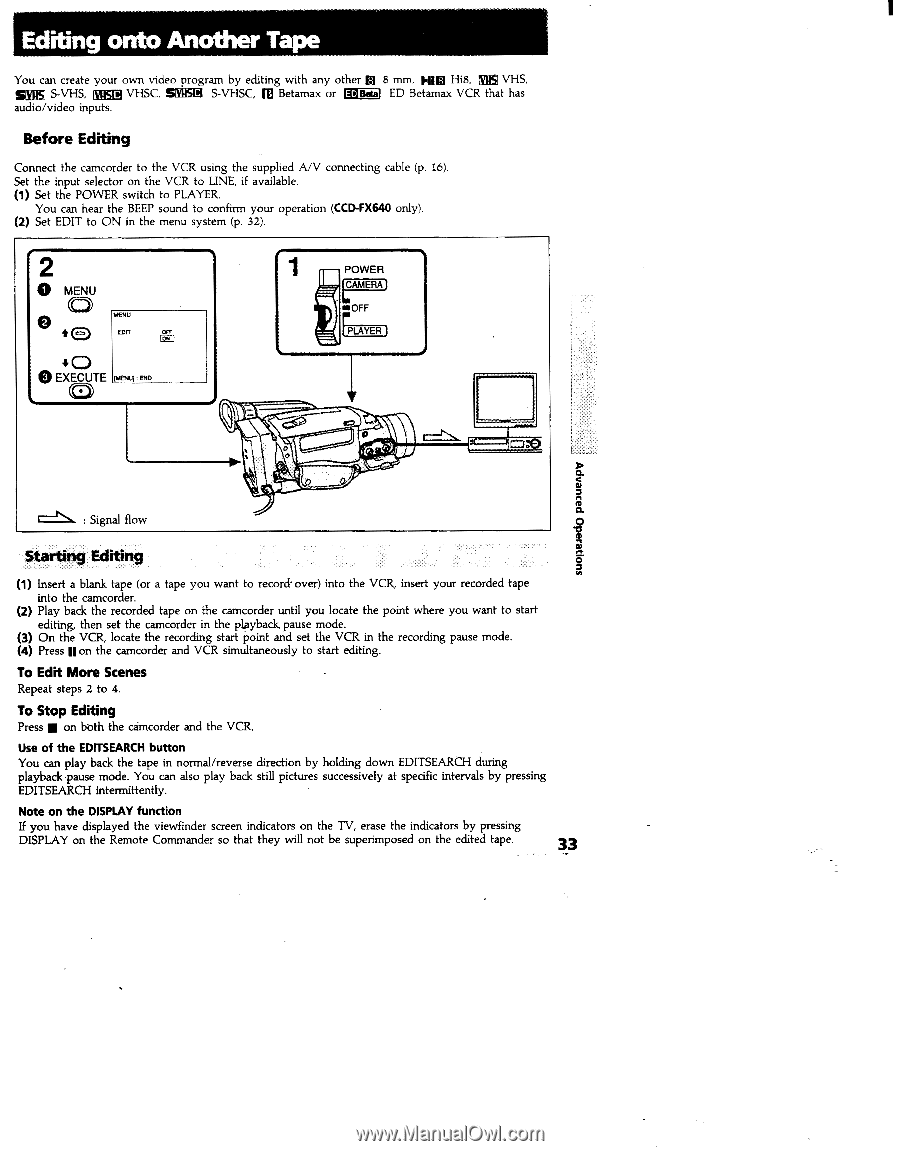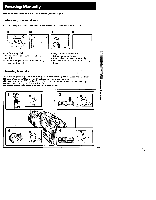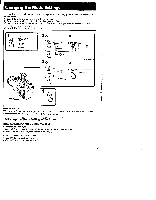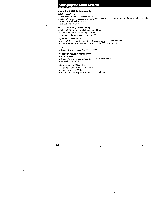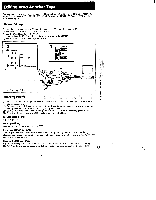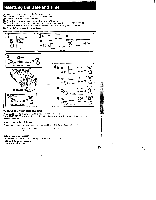Sony CCD-FX240 Operating Instructions primary manual - Page 33
Editing, Another
 |
View all Sony CCD-FX240 manuals
Add to My Manuals
Save this manual to your list of manuals |
Page 33 highlights
Editing onto Another Tape You can create your own video program by editing with any other El 8 mm, Hi8, YE VHS, SNK S-VHS, gisiq VHSC, SUSIE S-VHSC, fu Betamax or FriEleital ED Betamax VCR that has audio/video inputs. Before Editing Connect the camcorder to the VCR using the supplied A/V connecting cable (p. 16). Set the input selector on the VCR to LINE, if available. (1) Set the POWER switch to PLAYER. You can hear the BEEP sound to confirm your operation (CCD-FX640 only). (2) Set EDIT to ON in the menu system (p. 32). 2 o k6i JU 0 so MENU Ear o ao EXECUTE MENU] END 0 1 g POWER (CAMERA) =OFF rPLAYER j =1. suopeJado paomenpy : Signal flow Starting Editing (1) Insert a blank tape (or a tape you want to record• over) into the VCR, insert your recorded tape into the camcorder. (2) Play back the recorded tape on the camcorder until you locate the point where you want to start editing, then set the camcorder in the playback pause mode. (3) On the VCR, locate the recording start point and set the VCR in the recording pause mode. (4) Press lion the camcorder and VCR simultaneously to start editing. To Edit More Scenes Repeat steps 2 to 4. To Stop Editing Press • on both the camcorder and the VCR. Use of the EDITSEARCH button You can play back the tape in normal/reverse direction by holding down EDITSEARCH during playback pause mode. You can also play back still pictures successively at specific intervals by pressing EDITSEARCH intermittently. Note on the DISPLAY function If you have displayed the viewfinder screen indicators on the TV, erase the indicators by pressing DISPLAY on the Remote Commander so that they will not be superimposed on the edited tape. 33