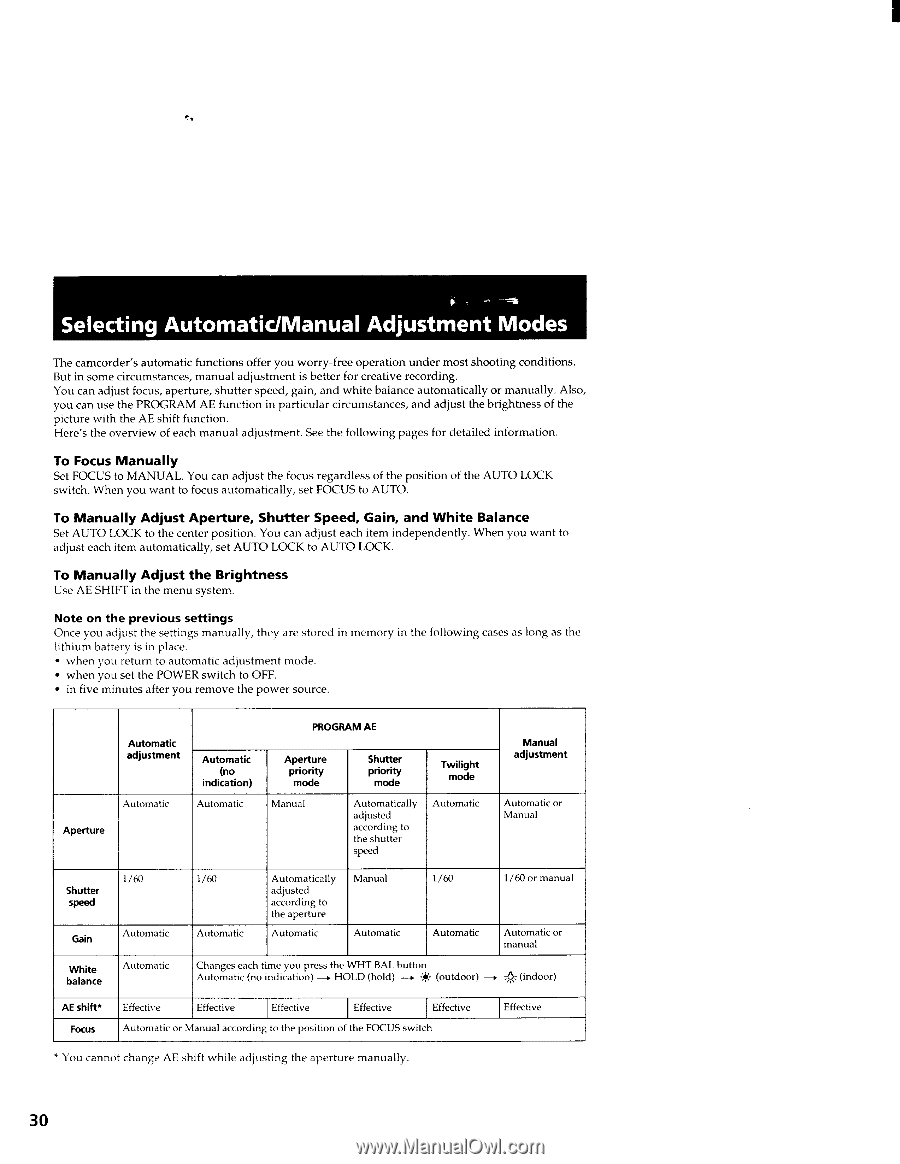Sony CCD-TR3000 Operation Manual - Page 30
Selecting, Automatic/Manual, Adjustment, Modes
 |
View all Sony CCD-TR3000 manuals
Add to My Manuals
Save this manual to your list of manuals |
Page 30 highlights
Selecting Automatic/Manual Adjustment Modes The camcorder's automatic functions offer you worry-free operation under most shooting conditions. But in some circumstances, manual adjustment is better for creative recording. You can adjust focus, aperture, shutter speed, gain, and white balance automatically or manually. Also, you can use the PROGRAM AE function in particular circumstances, and adjust the brightness of the picture with the AE shift function. Here's the overview of each manual adjustment. See the following pages for detailed information. To Focus Manually Set FOCUS to MANUAL. You can adjust the focus regardless of the position of the AUTO LOCK switch. When you want to focus automatically, set FOCUS to AUTO. To Manually Adjust Aperture, Shutter Speed, Gain, and White Balance Set AUTO LOCK to the center position. You can adjust each item independently. When you want to adjust each item automatically, set AUTO LOCK to AUTO LOCK. To Manually Adjust the Brightness Use AE SHIFT in the menu system. Note on the previous settings Once you adjust the settings manually, they are stored in memory in the following cases as long as the lithium battery is in place. • when you return to automatic adjustment mode. • when you set the POWER switch to OFF. • in five minutes after you remove the power source. Aperture Automatic adjustment Automatic Automatic (no indication) Automatic PROGRAM AE Aperture priority mode Manual Shutter priority mode Automatically adjusted according to the shutter speed Twilight mode Automatic Manual adjustment Automatic or Manual 1/60 Shutter speed Gain Automatic White Automatic balance 1/60 Automatically Manual 1/60 1/60 or manual adjusted according to the aperture Automatic Automatic Automatic Automatic Automatic or manual Changes each time you press the WHT BAL button Automatic (no indication) -• HOLD (hold) --+ i#: (outdoor) -r, ,.;:):- (indoor) AE shift* Focus Effective Effective Effective Effective Effective Automatic or Manual according to the position of the FOCUS switch Effective * You cannot change AE shift while adjusting the aperture manually. 30