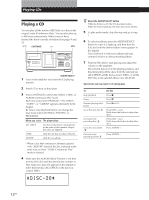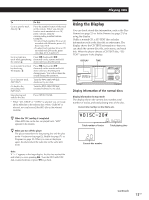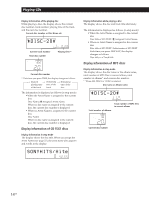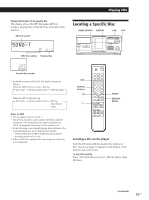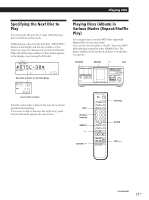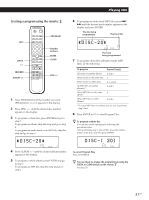Sony CDPCX455 Primary User Manual - Page 16
Disc Name Name Search, history History Search - remote number
 |
UPC - 272426017034
View all Sony CDPCX455 manuals
Add to My Manuals
Save this manual to your list of manuals |
Page 16 highlights
Playing CDs Locating a disc directly using the remote Z 1 Press DISC. 2 Press the number button of the disc. Example: To enter number 35 Press 3 then 5. To enter number 100 Press 1, then 10/0 twice. 3 Press ENTER to start play. Locating a disc by searching for a specific Disc Name (Name Search) You can search for and locate a desired disc by the first character of the Disc Name (see page 23). The Name Search function can display the Disc Name in alphabetical order. 1 Press NAME SEARCH. "NAME SEARCH" appears in the display. 2 Turn the JOG dial to find the desired disc. As you turn the JOG dial, the Disc Names starting with the input character appear in the display. 2nd NEXT DISC ART. HIT TRACK GROUP ART. MIN STEP SEC SONYHITS***** ALL 1 DISCS SHUFFLE REPEAT 1 GROUP PROGRAM 1 2 3 X-FADE DELETE MULTI CD TEXT NO DELAY CD1 CD2 CD3 First character The following characters are displayed as the first character. A B C D E F G H I J K L M N O P Q R S T U V W X Y Z 0 1 2 3 4 5 6 7 8 9 If "NOT FOUND" appears in the display while inputting the first character with the JOG dial, no disc has been labeled using the input character. Notes • When searching for input characters, blanks and symbols before the first character in the Disc Name are ignored. • When searching for input characters, upper and lower cases cannot be differentiated. 3 Push the JOG dial to select the disc. In Program Play mode, the disc will be added to the end of the program. To cancel Name Search Press NAME SEARCH again. Note The Name Search function on the player does not work during ALL DISCS shuffle play. Locating a disc searching in the playback history (History Search) The player automatically stores the playback history of ten discs that are recently played back for 30 seconds or over. You can search and play a desired disc in the playback history. 1 Press HISTORY. The indicator on the HISTORY button lights up and the disc number or Disc Name of the disc that is recently stored in the playback history appears in the display (History Mode). 2 Turn the JOG dial to select a desired disc. Turn clockwise to select a previously stored disc and turn counterclockwise to select a recently stored disc. 3 Push the JOG dial to start playing the selected disc. The indicator on the HISTORY button goes off and the History Mode is canceled. Notes • You cannot edit the playback history. • The player stores a single disc in the playback history only once even if the disc is played several times. • The playback history is stored only when the disc is played in Continuous or 1 DISC Shuffle Play mode. • You can select History Mode only when the disc is being played in the Continuous mode or 1 DISC Shuffle Play mode. 16US