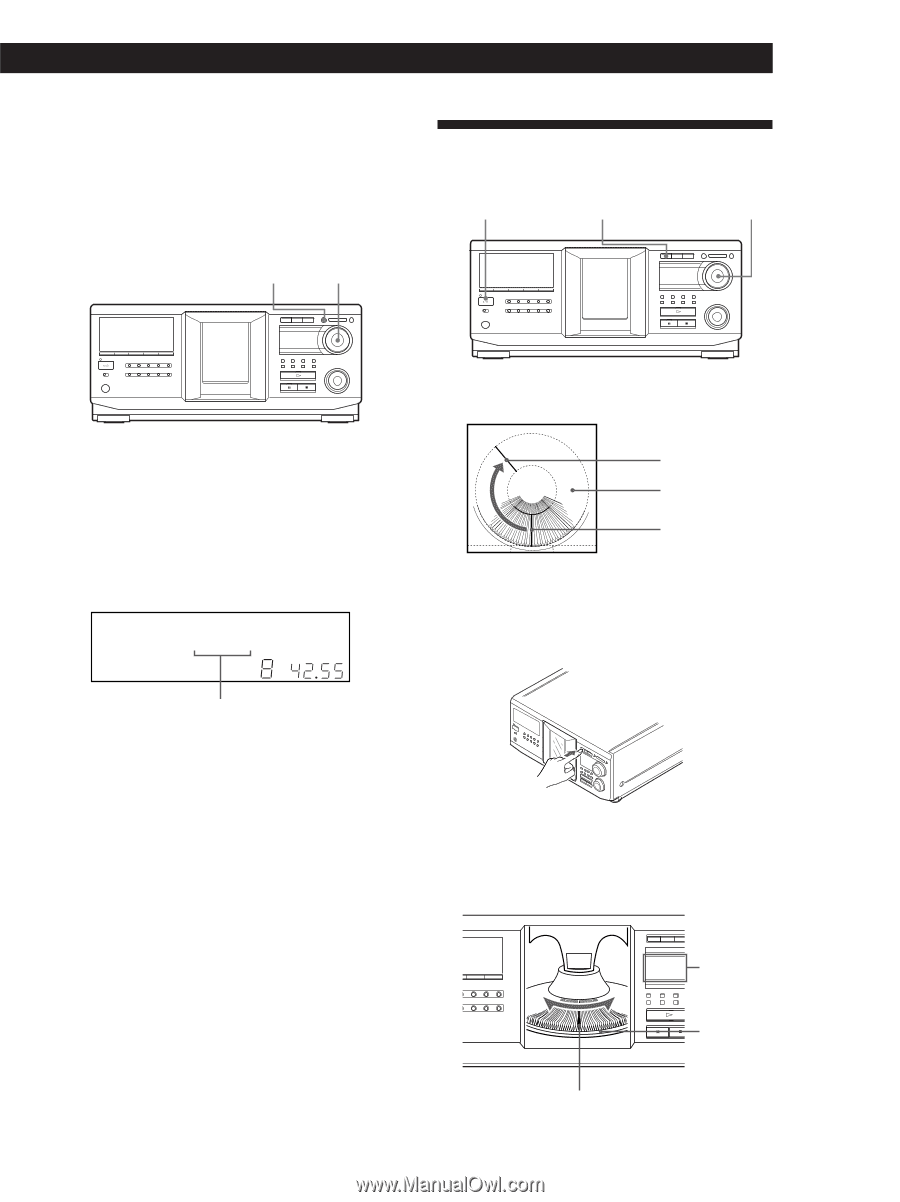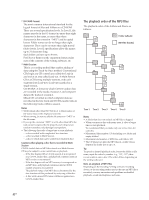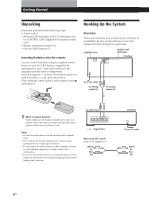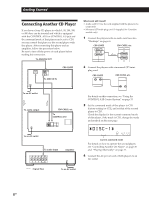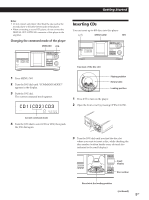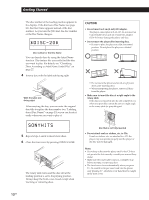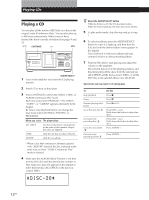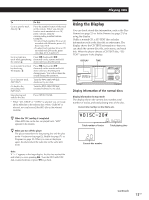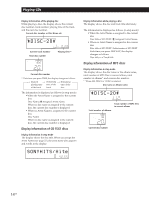Sony CDPCX455 Primary User Manual - Page 9
Inserting CDs - 400 disc
 |
UPC - 272426017034
View all Sony CDPCX455 manuals
Add to My Manuals
Save this manual to your list of manuals |
Page 9 highlights
Getting Started Notes • Do not connect any player other than the one used as the second player to the 2ND CD IN jacks of this player. • When connecting a second CD player, do not connect the DIGITAL OUT (OPTICAL) connector of this player to the amplifier. Changing the command mode of the player MENU/NO JOG Inserting CDs You can insert up to 400 discs into this player. ?/1 OPEN/CLOSE JOG Top view of the disc slot 1 Press MENU/NO. 2 Turn the JOG dial until "COMMAND MODE?" appears in the display. 3 Push the JOG dial. The current command mode appears. 2nd NEXT DISC ART. HIT TRACK GROUP ART. MIN STEP SEC *CD1[CD2]CD3* ALL 1 DISCS SHUFFLE REPEAT 1 GROUP PROGRAM 1 2 3 X-FADE DELETE MULTI CD TEXT NO DELAY CD1 CD2 CD3 Current command mode 4 Turn the JOG dial to select CD1 or CD2, then push the JOG dial again. Playing position Rotary table Loading position 1 Press ?/1 to turn on the player. 2 Open the front cover by pressing OPEN/CLOSE. 3 Turn the JOG dial until you find the disc slot where you want to insert a disc, while checking the disc number (written beside every slot and also indicated in the small display). Small display I / 1 Disc number Disc slot at the loading position (continued) 9US