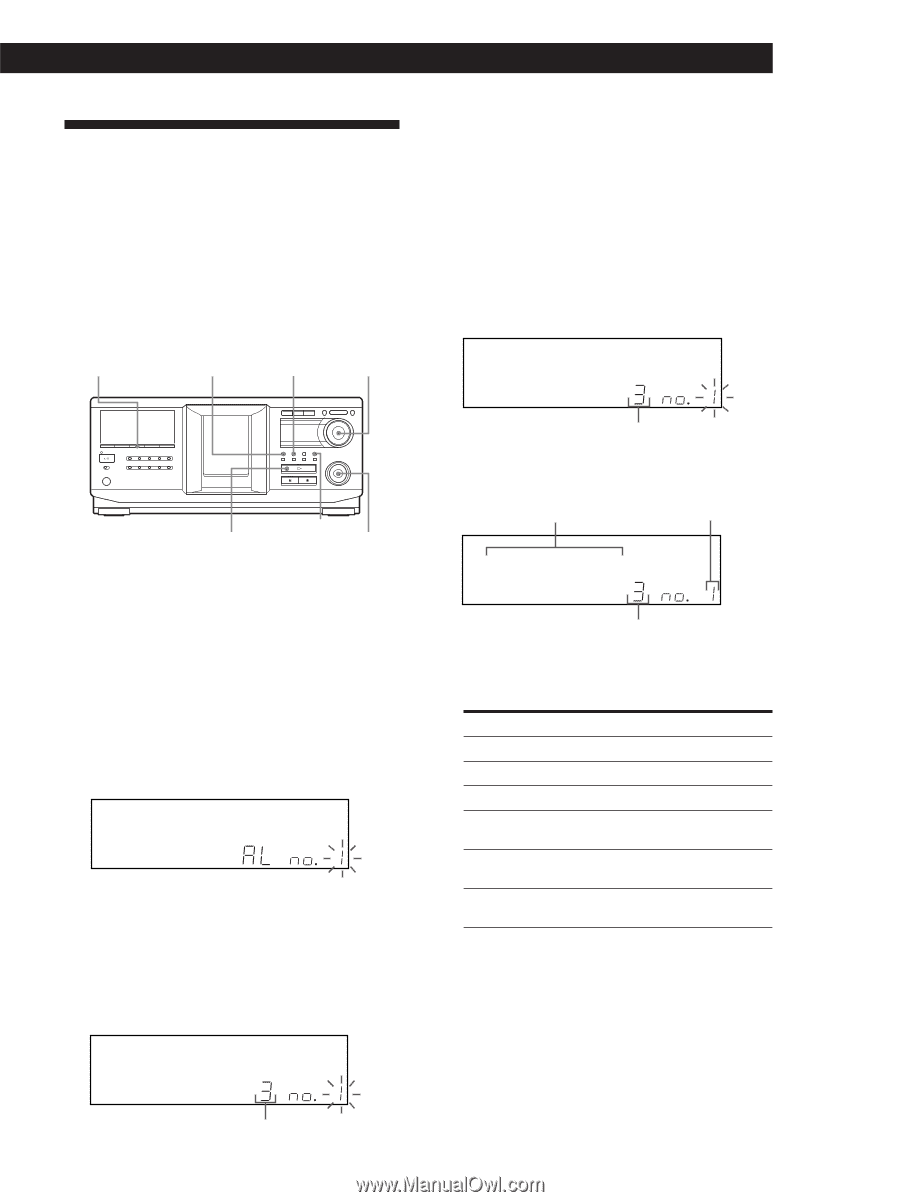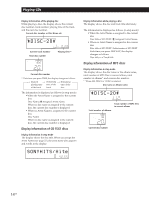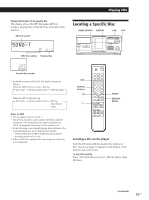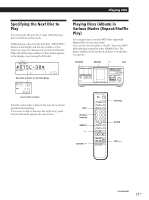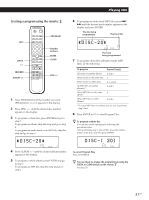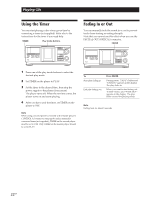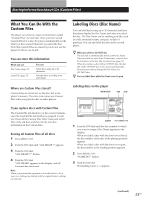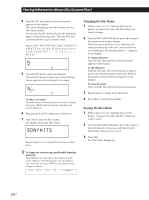Sony CDPCX455 Primary User Manual - Page 19
Creating Your Own Program (Program Play), Creating a program on the player - remote control
 |
UPC - 272426017034
View all Sony CDPCX455 manuals
Add to My Manuals
Save this manual to your list of manuals |
Page 19 highlights
Playing CDs Creating Your Own Program (Program Play) You can arrange the order of the tracks (MP3 files), and/or discs (albums) to create three different programs. A program can contain up to 32 "steps." One "step" may contain a track (file) or a whole disc (album). You can make programs using the controls on the remote or on the player. However, the programming procedures are different. PROGRAM CHECK CLEAR JOG ALBUM SELECT H l AMS L Creating a program on the player 1 Press PROGRAM until the desired program number (PROGRAM 1, 2, or 3) appears in the display. If a program is already stored in the selected program number, the last step of the program appears in the display. When you want to erase the whole program, hold down CLEAR until "CLEAR" appears in the display (see page 20). 2 Turn the JOG dial until the desired disc number appears in the display. 2nd NEXT DISC ART. HIT TRACK GROUP ART. MIN STEP SEC *DISC-20***** ALL 1 DISCS SHUFFLE REPEAT 1 GROUP PROGRAM 1 MULTI CD TEXT NO DELAY CD1 CD2 CD3 3 To program a whole disc, skip this step and go to step 7. To program a whole album or an MP3 file, go to step 4. To program an audio track, turn the l AMS L dial until the desired track number appears in the display and go to step 7. 2nd NEXT DISC ART. HIT TRACK GROUP ART. MIN STEP SEC *DISC-20***** ALL 1 DISCS SHUFFLE REPEAT 1 GROUP PROGRAM 1 MULTI CD TEXT NO DELAY CD1 CD2 CD3 Track number 4 If the ALBUM SELECT button is off, press ALBUM SELECT. 5 Turn the JOG dial until the desired album number or album name appears in the display. 6 To program a whole album, skip this step and go to step 7. To program an MP3 file, turn the l AMS L dial until the desired MP3 file number appears in the display. 2nd NEXT DISC ART. HIT TRACK GROUP ART. MIN STEP SEC *DISC-20***** ALL 1 DISCS SHUFFLE REPEAT 1 GROUP PROGRAM 1 MULTI CD TEXT NO DELAY CD1 CD2 CD3 File number 7 Push the JOG dial. The disc being programmed Playing order 2nd NEXT DISC ART. HIT TRACK GROUP ART. MIN STEP SEC *DISC-20***** ALL 1 DISCS SHUFFLE REPEAT 1 GROUP PROGRAM 1 MULTI CD TEXT NO DELAY CD1 CD2 CD3 The track being programmed 8 To program other discs (albums)/tracks (MP3 files), do the following: To program Repeat Step(s) All tracks of another disc(s) 2 and 7 Other tracks on the same disc 3 and 7 Other tracks on other discs 2, 3, and 7 All MP3 files of another album(s)* 4, 5, and 7 Other MP3 files on the same album* 6 and 7 Other MP3 files on other albums* 4, 5, 6, and 7 * To select MP3 files on another disc, be sure to perform step 2 first. 9 Press H to start Program Play. (continued) 19US