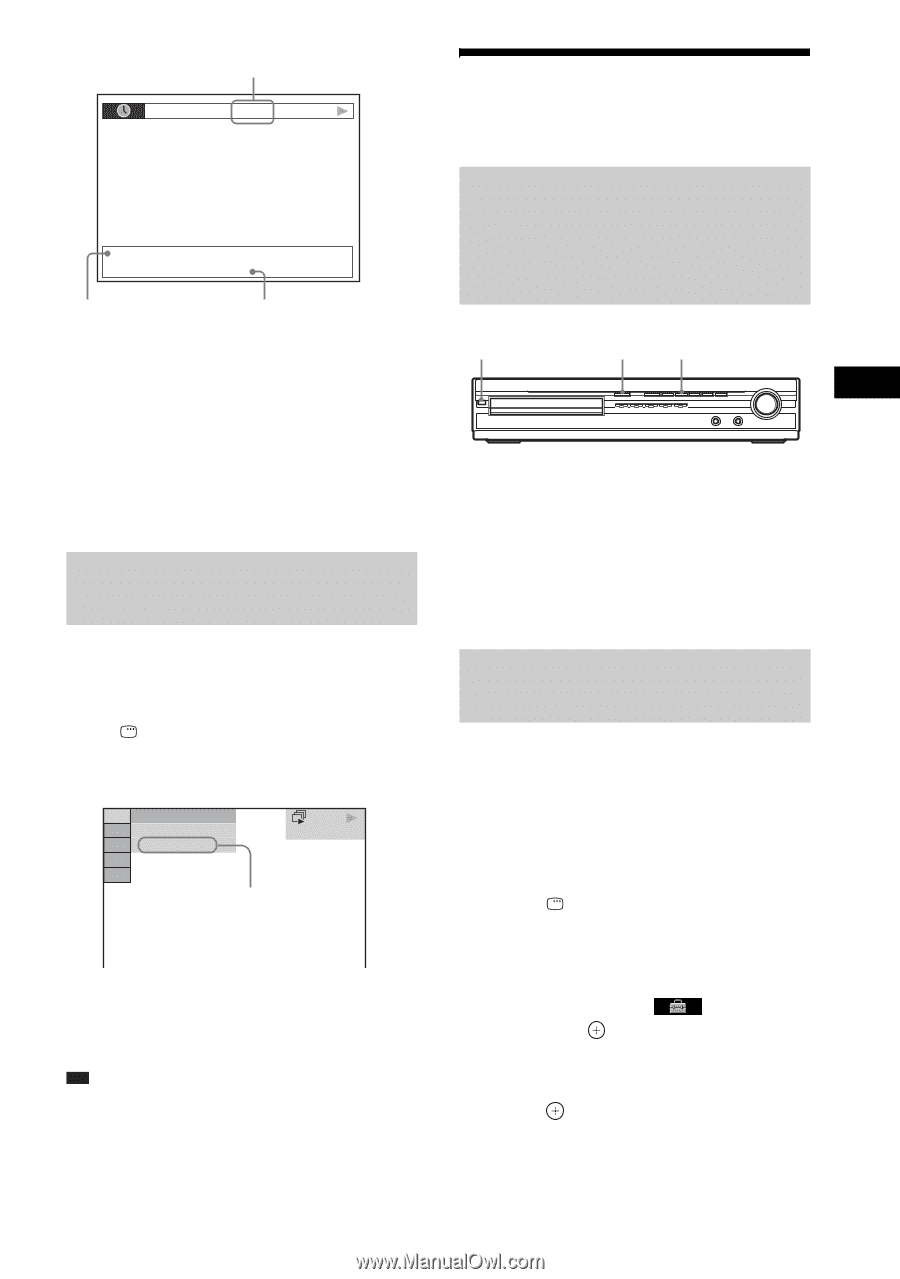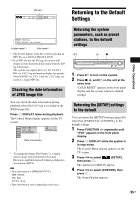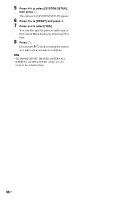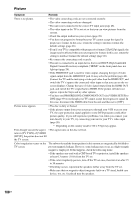Sony DAVHDX576WF Operating Instructions - Page 95
Checking the date information of JPEG image file, Returning to the Default Settings
 |
UPC - 027242728943
View all Sony DAVHDX576WF manuals
Add to My Manuals
Save this manual to your list of manuals |
Page 95 highlights
Bit rate* T 0: 13 192k MP3 Returning to the Default Settings 2002_Remixes Soul_Survivor_rap_version Folder name** File name** * The bit rate appears when the system is playing an MP3 file on a DATA CD/DATA DVD. ** If an MP3 file has the ID3 tag, the system will display a folder name/track (file) name from the ID3 tag information. The system can support ID3 ver 1.0/1.1/2.2/2.3. ID3 ver 2.2/2.3 tag information display has priority when both ID3 ver 1.0/1.1 and ver 2.2/2.3 tags are used for a single MP3 file. Checking the date information of JPEG image file You can check the date information during playback when the Exif* tag is recorded in the JPEG image file. Press DISPLAY twice during playback. The Control Menu display appears on the TV screen. 5( 8) 10( 15) 9/18/2002 DATA CD JPEG Date information * "Exchangeable Image File Format" is a digital camera image format defined by the Japan Electronics and Information Technology Industries Association (JEITA). Tip • Date information is [MM/DD/YYYY]. MM: Month DD: Day YYYY: Year • Date information varies depending on the area. Returning the system parameters, such as preset stations, to the default settings "/1 A x Other Operations 1 Press "/1 to turn on the system. 2 Press x, A, and "/1 on the unit at the same time. "COLD RESET" appears in the front panel display and the system returns to default settings. Returning the [SETUP] settings to the default You can return the [SETUP] settings (page 68) other than [PARENTAL CONTROL] to the default settings. 1 Press FUNCTION +/- repeatedly until "DVD" appears in the front panel display. 2 Press DISPLAY while the system is in stop mode. The Control Menu display appears on the TV screen. 3 Press X/x to select then press . [SETUP], The options for [SETUP] appear. 4 Press X/x to select [CUSTOM], then press . The Setup Display appears. 95US