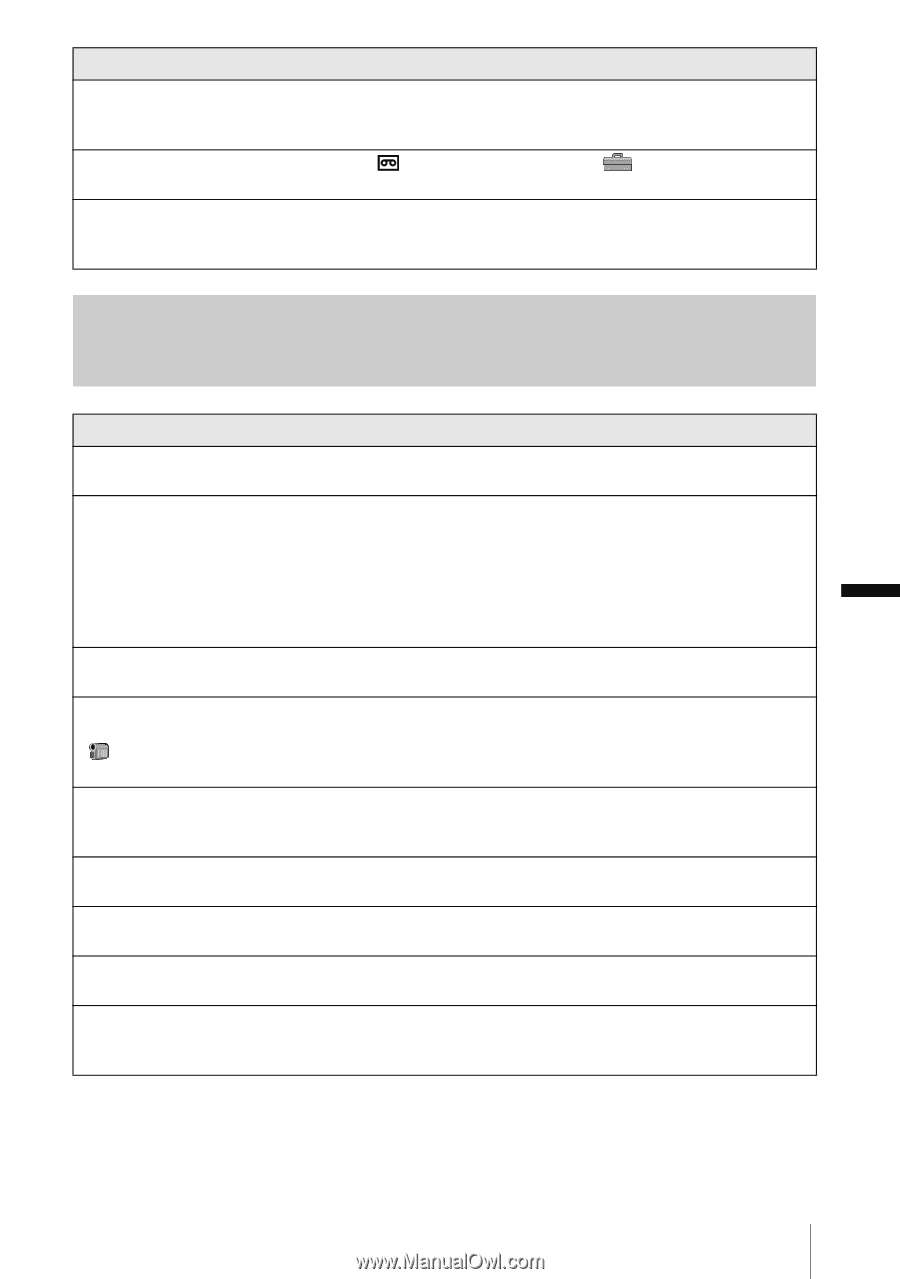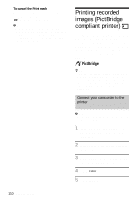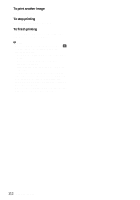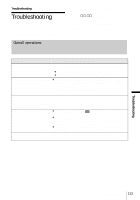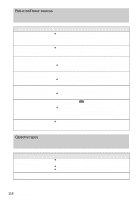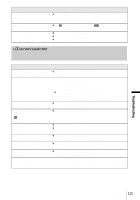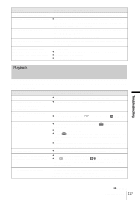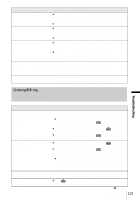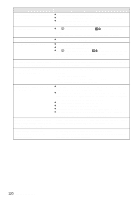Sony DCR-HC85 Camera Operations Guide - Page 115
LCD screen/viewfinder
 |
View all Sony DCR-HC85 manuals
Add to My Manuals
Save this manual to your list of manuals |
Page 115 highlights
Symptom Cause and/or Corrective Actions The Cassette Memory indicator does cClean the gold-plated connector of the cassette. (p. 127) not appear while using a cassette with Cassette Memory. The remaining tape indicator is not cSet [ REMAINING] to [ON] on the (STANDARD SET) menu displayed. to always display the remaining tape indicator. (p. 87) A cassette label is not recorded. cUse a cassette with Cassette Memory. (p. 126) cErase unnecessary titles when the Cassette Memory is full. (p. 82) cSet the write-protect tab to REC. (p. 126) LCD screen/viewfinder Symptom Cause and/or Corrective Actions An unknown language appears on the cSee page 22. screen. An unknown picture appears on the screen. • The camcorder is in [DEMO MODE]. (The [DEMO MODE] is automatically displayed when you leave the camcorder for 10 minutes after selecting CAMERA-TAPE without inserting a cassette and "Memory Stick Duo.") cTouch on the LCD screen or insert a cassette or "Memory Stick Duo" to cancel [DEMO MODE]. You can also set [DEMO MODE] to [OFF] on the menu. (p. 79) An unknown indicator appears on the cRefer to the indicator list. (p. 144) screen. The letters on the screen are larger than usual, or the menu settings ( (CAMERA SET) etc.) are not displayed. cPress the EASY button to cancel Easy Handycam operation. (p. 34, 54) The buttons do not appear on the touch panel. cTouch the LCD panel lightly. cPress DISPLAY/BATT INFO (or DISPLAY on the Remote Commander). (p. 57) The buttons on the touch panel do not cAdjust the screen ([CALIBRATION]). (p. 134) work correctly or do not work at all. The picture in the viewfinder is not cUse the viewfinder lens adjustment lever to adjust the lens. (p. 18) clear. The picture in the viewfinder has disappeared. cClose the LCD panel. The picture is not displayed in the viewfinder when the LCD panel is open. (p. 18) The picture remains on the LCD screen. • This occurs if you disconnect the AC Adaptor from the wall outlet or remove the battery pack without turning off the power first. This is not a malfunction. Troubleshooting Troubleshooting 115