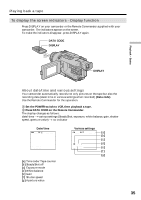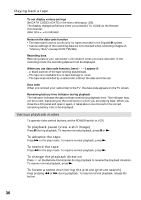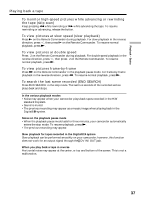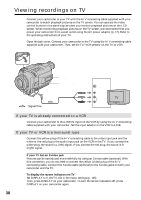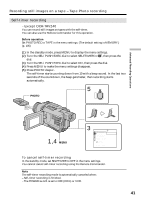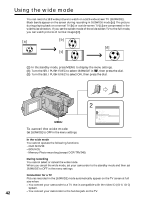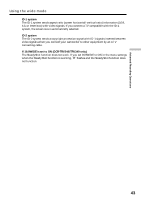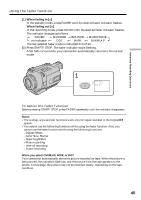Sony DCR-TRV740 Operating Instructions (primary manual) - Page 40
To use the tape photo recording function during normal CAMERA recording, To record clear and less
 |
View all Sony DCR-TRV740 manuals
Add to My Manuals
Save this manual to your list of manuals |
Page 40 highlights
Recording still images on a tape - Tape Photo recording To use the tape photo recording function during normal CAMERA recording You cannot check an image on the screen by pressing PHOTO lightly. Press PHOTO deeper. The still image is then recorded for about seven seconds, and your camcorder returns to the standby mode. To record clear and less fluctuated still images We recommend that you record on "Memory Stick"s. You can record still images on "Memory Stick"s even in CAMERA mode. (P.124) (except DCR-TRV240) 40

40
To use the tape photo recording function during normal CAMERA recording
You cannot check an image on the screen by pressing PHOTO lightly. Press PHOTO
deeper. The still image is then recorded for about seven seconds, and your camcorder
returns to the standby mode.
To record clear and less fluctuated still images
We recommend that you record on
“
Memory Stick
”
s.
You can record still images on
“
Memory Stick
”
s even in CAMERA mode. (P.124)
(except DCR-TRV240)
Recording still images on a tape
–
Tape Photo recording