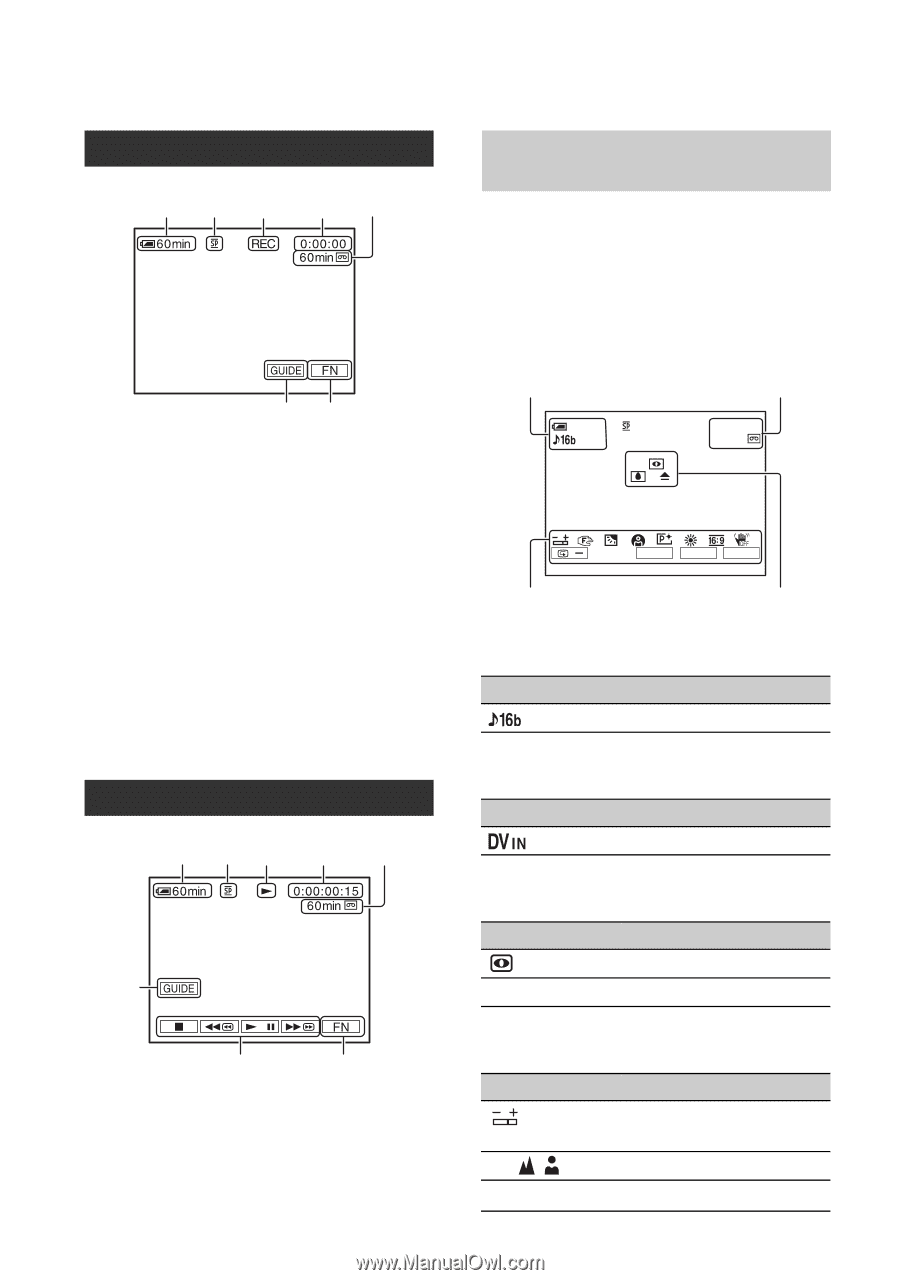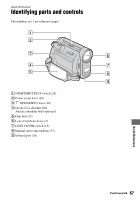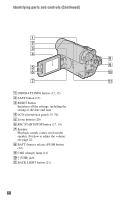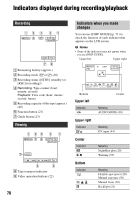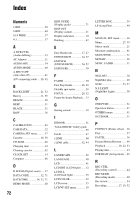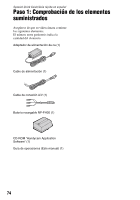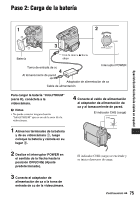Sony DCRHC38 Operating Guide - Page 70
Indicators displayed during recording/playback, Indicators when you made, changes
 |
UPC - 027242701809
View all Sony DCRHC38 manuals
Add to My Manuals
Save this manual to your list of manuals |
Page 70 highlights
Indicators displayed during recording/playback Recording 12 3 4 5 76 A Remaining battery (approx.) B Recording mode (SP or LP) (40) C Recording status ([STBY] (standby) or [REC] (recording)) D Recording: Tape counter (hour: minute: second) Playback: Time code (hour: minute: second: frame) E Recording capacity of the tape (approx.) (40) F Function button (27) G Guide button (23) Viewing 1 28 4 5 7 9 6 H Tape transport indicator I Video operation buttons (22) 70 Indicators when you made changes You can use [DISP GUIDE] (p. 71) to check the function of each indicator that appears on the LCD screen. b Notes • Some of the indicators may not appear when you use [DISP GUIDE]. Upper left Upper right 60min STBY 0:00:00 60min / E D I T + GUIDE FN Bottom Upper left Indicator Center Meaning AUDIO MODE (40) Upper right Indicator Meaning DV input (44) Center Indicator % Z Meaning NightShot plus (20) Warning (55) Bottom Indicator 9 . Meaning Flexible spot meter (29)/ Manual exposure (30) Manual focus (28) Backlight (21)