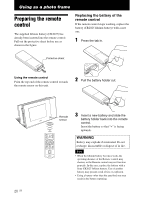Sony DPP-F700 Operating Instructions - Page 16
About the information display, Single view, Index view, Items, Description - ink cartridge
 |
UPC - 027242776197
View all Sony DPP-F700 manuals
Add to My Manuals
Save this manual to your list of manuals |
Page 16 highlights
About the information display Single view Index view The following information is shown. Items 1 Display type 2 Image no./Total no. of images 3 Device information 4 Ink ribbon type Description The name of the view style is displayed. Single view • Entire image • Fit to screen • Entire image (with Exif) • Fit to screen (with Exif) Index view • Index1 • Index2 • Index3 The number of the displayed image and the total number of images are shown. An icon is shown indicating the media from which the displayed image is input. • (Internal memory) • ("Memory Stick") • (CompactFlash) • (SD Memory Card) • (xD-Picture Card) The type of installed ink ribbon is shown. • P (P size) • C (Cleaning cartridge) 16 GB
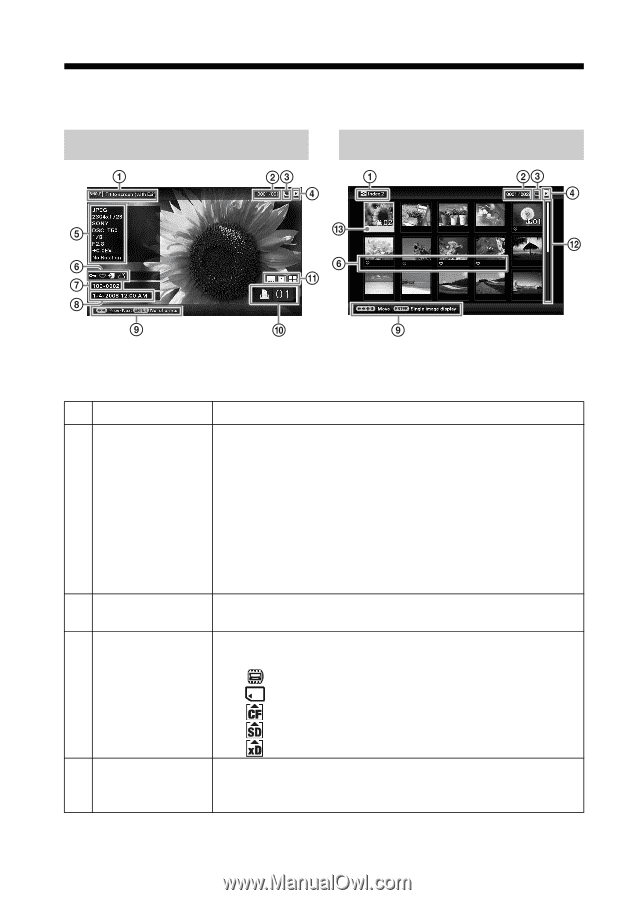
16
GB
About the information display
The following information is shown.
Single view
Index view
Items
Description
1
Display type
The name of the view style is displayed.
Single view
•
Entire image
•
Fit to screen
•
Entire image (with Exif)
•
Fit to screen (with Exif)
Index view
•
Index1
•
Index2
•
Index3
2
Image no./Total no.
of images
The number of the displayed image and the total number of images
are shown.
3
Device information
An icon is shown indicating the media from which the displayed
image is input.
•
(Internal memory)
•
(“Memory Stick”)
•
(CompactFlash)
•
(SD
Memory Card)
•
(xD-Picture Card)
4
Ink ribbon type
The type of installed ink ribbon is shown.
•
P (P size)
•
C (Cleaning cartridge)