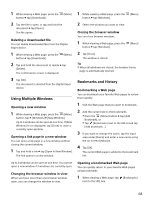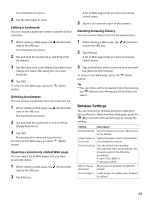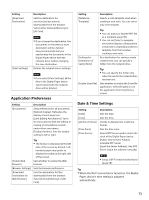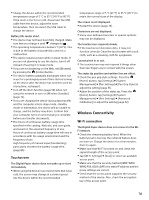Sony DPT-S1 Operating Instructions - Page 73
Application Preferences, Date & Time Settings, Setting, Description
 |
View all Sony DPT-S1 manuals
Add to My Manuals
Save this manual to your list of manuals |
Page 73 highlights
Setting [Download Destination] [Clear Settings] Description Sets the destination for synchronized documents downloaded from the browser. Select either [Internal Memory] or [SD Card]. Note If you change the destination, the documents in the previous save destination will be deleted. Sony recommends that you synchronize the documents in the Digital Paper device with the network drive, before changing the save destination. Deletes the network server settings. Note If you select [Clear Settings], all the files in the Digital Paper device synchronized with the network drive will be deleted. Application Preferences Setting [Documents] Description Sets preferences for all documents. [Refresh Display]: Refreshes the display at each page turn. [Limit Editing Annotations]: Set to On if you want to limit the editing or erasing of annotations created under other user names. [Toolbar Position]: Sets the toolbar setting to left or right. Tip The toolbar is displayed at the left side of the screen by default. Lefthanded people may prefer to display the toolbar at the right side of the screen. [Enable Web Browser] Sets whether to enable the Web browser. [Browser Settings] Sets the browser preferences. [Download Destination for Web Browser] Sets the destination for files downloaded from the browser. Select [Internal Memory] or [SD Card]. Setting [Notebook Template] Description Selects a note template used when creating a new note. You can select only one template. [Settings for Destination of Saving Note] Tip You can add your favorite PDF file as a template (page 56). You can set [Select a template every time (display a dialog when a new note is created)] and select a template from the list when creating a new note. As a destination for saving a newly created note, you can specify a folder from the network drive. [Enable ShareFile] Tip You can specify the folder only when the use for the network drive has been set. Sets whether to enable the ShareFile application. Select [Enable] to use the application from the [Home] screen. Date & Time Settings Setting [Date] [Time] [24-Hour Format] [Time Zone] [Time Server] Description Sets the date. Sets the time. Checks to display time in 24 hourformat. Sets the time zone. Selects NTP Server used to match the clock of the Digital Paper device. [Public Time Server]: Publicly available NTP Server [Input the Server Address]: Any NTP Server (input the address manually) Note Setup a Wi-Fi network beforehand (page 58). Tip When the Wi-Fi connection is turned on, the Digital Paper device's time setting is adjusted automatically. 73