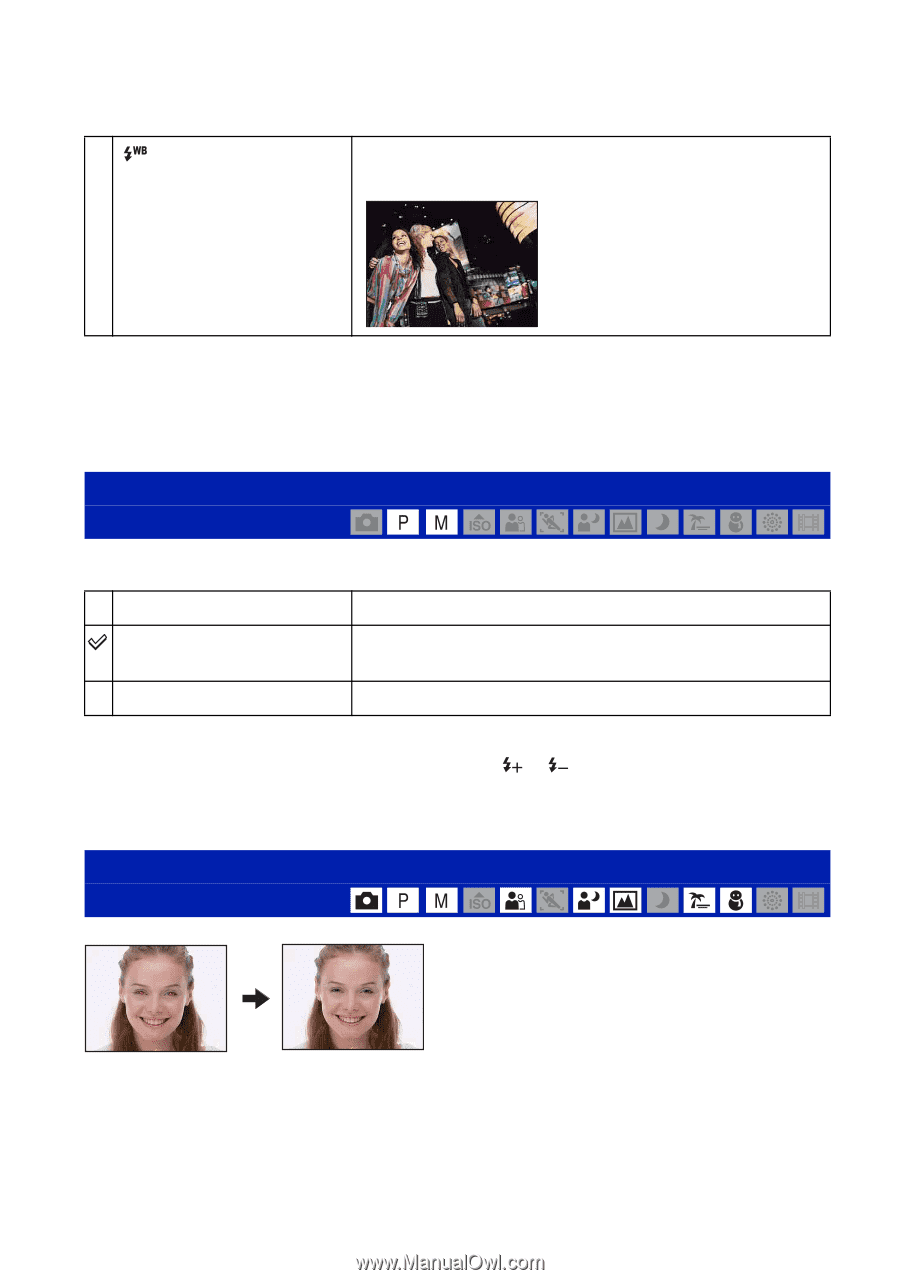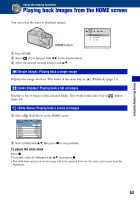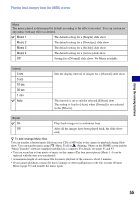Sony DSC-H3/B Cyber-shot® Handbook - Page 50
Flash Level: Adjusting the amount of flash light, Red Eye Reduction: Reducing the red-eye phenomenon
 |
View all Sony DSC-H3/B manuals
Add to My Manuals
Save this manual to your list of manuals |
Page 50 highlights
Shooting menu (Flash) For details on the operation 1 page 39 Adjusts for the flash conditions. • You cannot select this item when shooting movies. • For details on the white balance, see page 10. • Under fluorescent lights that flicker, the white balance function may not work correctly even though you select [Fluorescent Light 1], [Fluorescent Light 2] or [Fluorescent Light 3]. • Except in [Flash] mode, [White Bal] is set to [Auto] when you shoot images using the flash. Flash Level: Adjusting the amount of flash light Adjusts the amount of flash light. +2.0EV Toward +: Makes the flash level higher. 0EV The amount of flash light that the camera adjusts automatically. -2.0EV Toward -: Makes the flash level lower. • The flash level can be set in 1/3 EV increments. • The value is not displayed on the screen. It is indicated as or . • To change flash mode, see page 26. • If the subject is too bright or dark, this adjustment may have no effect. Red Eye Reduction: Reducing the red-eye phenomenon The flash strobes two or more times before shooting to reduce the red-eye phenomenon when using the flash. 50