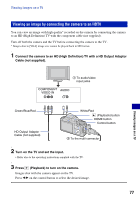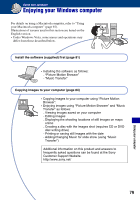Sony DSC-H3/B Cyber-shot® Handbook - Page 82
Double-click to start Picture Motion Browser Guide.
 |
View all Sony DSC-H3/B manuals
Add to My Manuals
Save this manual to your list of manuals |
Page 82 highlights
Installing the software (supplied) After you install the software, the short cut icons for "Picture Motion Browser", "Picture Motion Browser Guide", "Music Transfer" are created on the desktop. • Double-click to start "Picture Motion Browser". • Double-click to start "Picture Motion Browser Guide". • Double-click to start "Music Transfer". 82
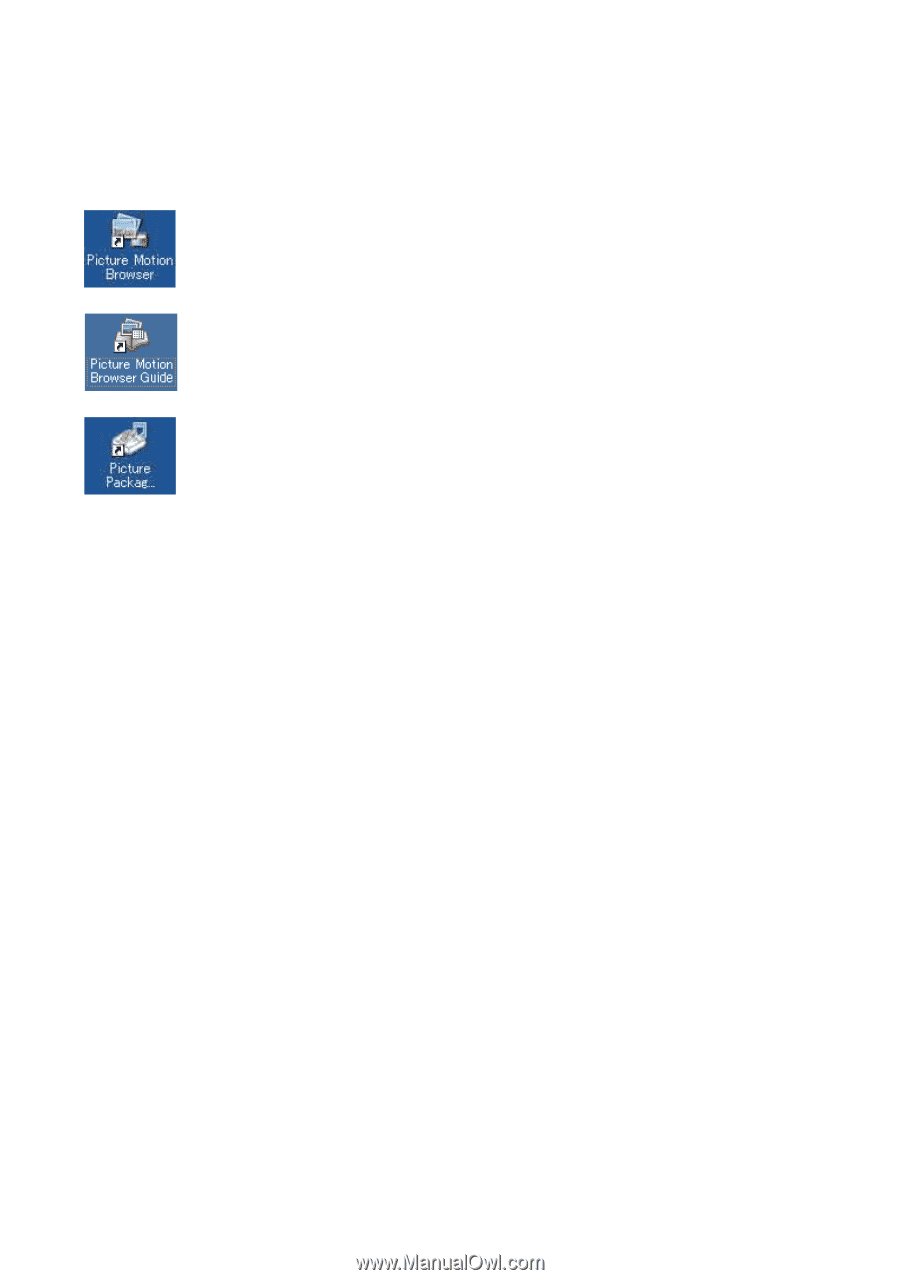
82
Installing the software (supplied)
After you install the software, the short cut icons for “Picture Motion Browser”, “Picture
Motion Browser Guide”, “Music Transfer” are created on the desktop.
•
Double-click to start “Picture Motion Browser”.
•
Double-click to start “Picture Motion Browser Guide”.
•
Double-click to start “Music Transfer”.