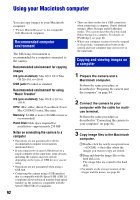Sony DSC-H3/B Cyber-shot® Handbook - Page 87
Copying images to your computer using the Picture Motion Browser, Using your computer
 |
View all Sony DSC-H3/B manuals
Add to My Manuals
Save this manual to your list of manuals |
Page 87 highlights
Copying images to your computer using the "Picture Motion Browser" • ssss stands for any number within the range from 0001 to 9999. The numerical portions of the name of a movie file recorded in movie mode and its corresponding index image file are the same. • For more information about folders, see pages 60 and 63. 87 Using your computer
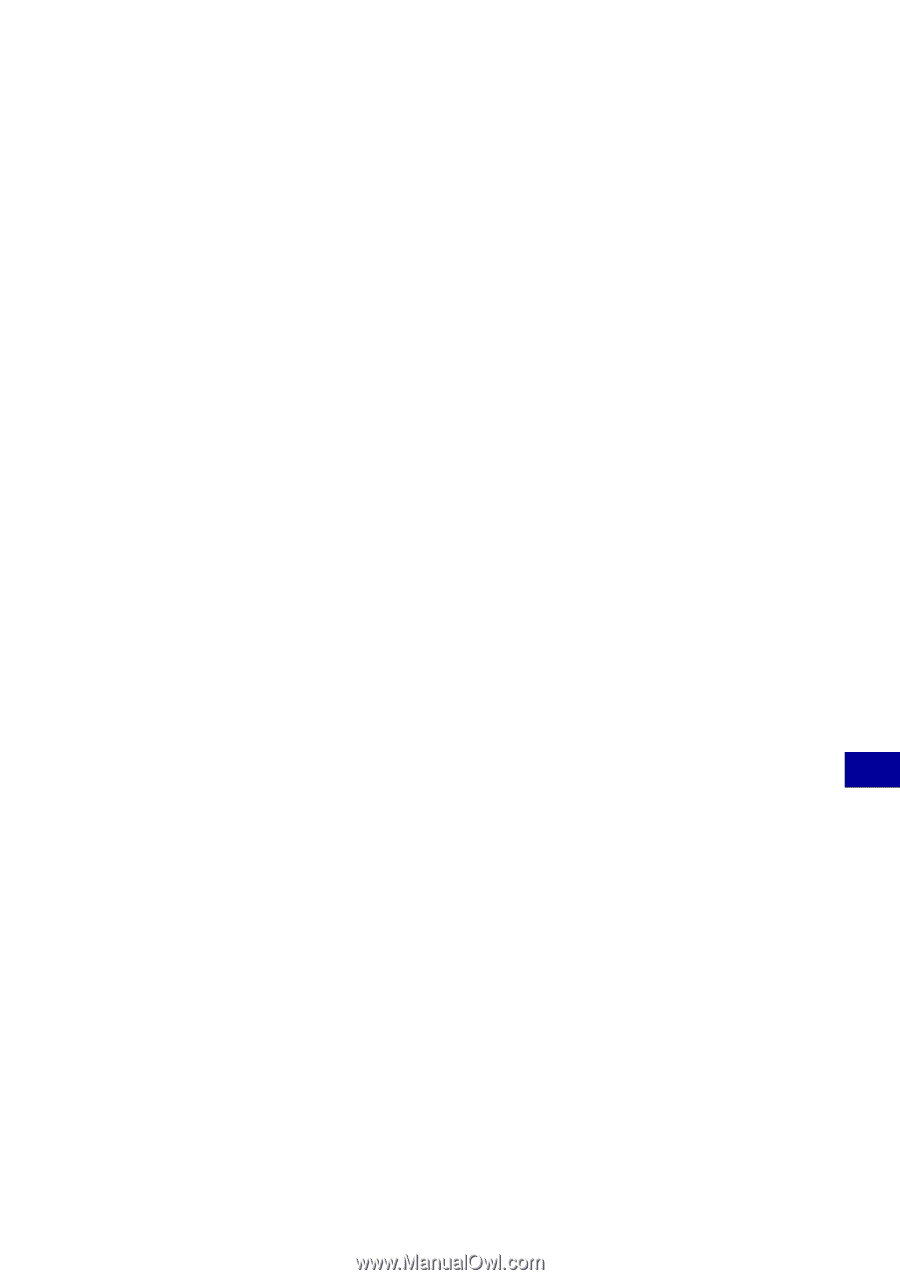
87
Using your computer
Copying images to your computer using the “Picture Motion Browser”
•
ssss
stands for any number within the
range from 0001 to 9999. The numerical
portions of the name of a movie file recorded in
movie mode and its corresponding index image
file are the same.
•
For more information about folders, see pages
60 and 63.