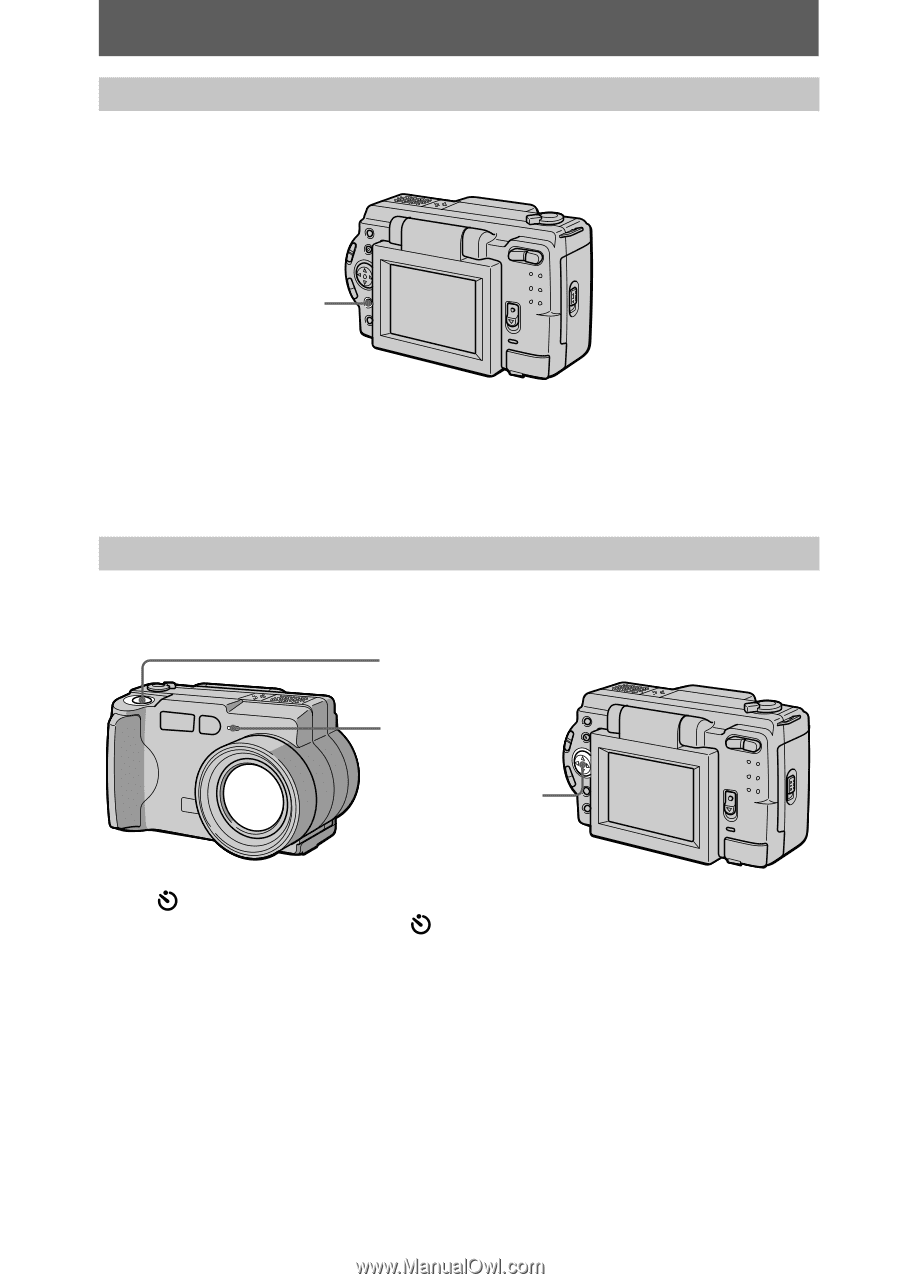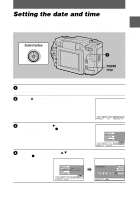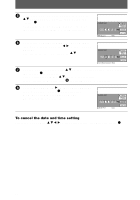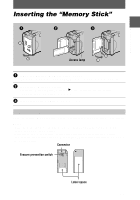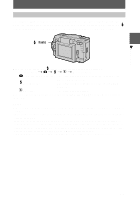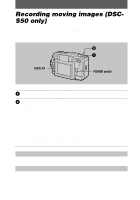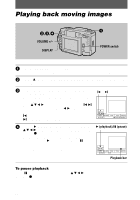Sony DSC S30 Operating Instructions - Page 18
VLCD screen indicators during recording BUsing the self-timer, DISPLAY, Control button, Shutter button
 |
UPC - 027242571235
View all Sony DSC S30 manuals
Add to My Manuals
Save this manual to your list of manuals |
Page 18 highlights
LCD screen indicators during recording Press DISPLAY to turn on/off the indicators on the LCD screen. See page 64 for a detailed description of the indicated items. DISPLAY Notes • You cannot turn off the self-timer indicators and some of the indicators used in advanced operations. • The indicators on the LCD screen are not recorded. Using the self-timer When you use the self-timer function, the subject is recorded about 10 seconds after you press the shutter button. Shutter button Self-timer lamp Control button Select (self-timer) indicator on the LCD screen with v/V/b/B on the control button, then press the center z. The (self-timer) indicator appears on the LCD screen, and about 10 seconds after you press the shutter button, the subject is recorded. The self-timer lamp flashes after you press the shutter button until the shutter is released. 18