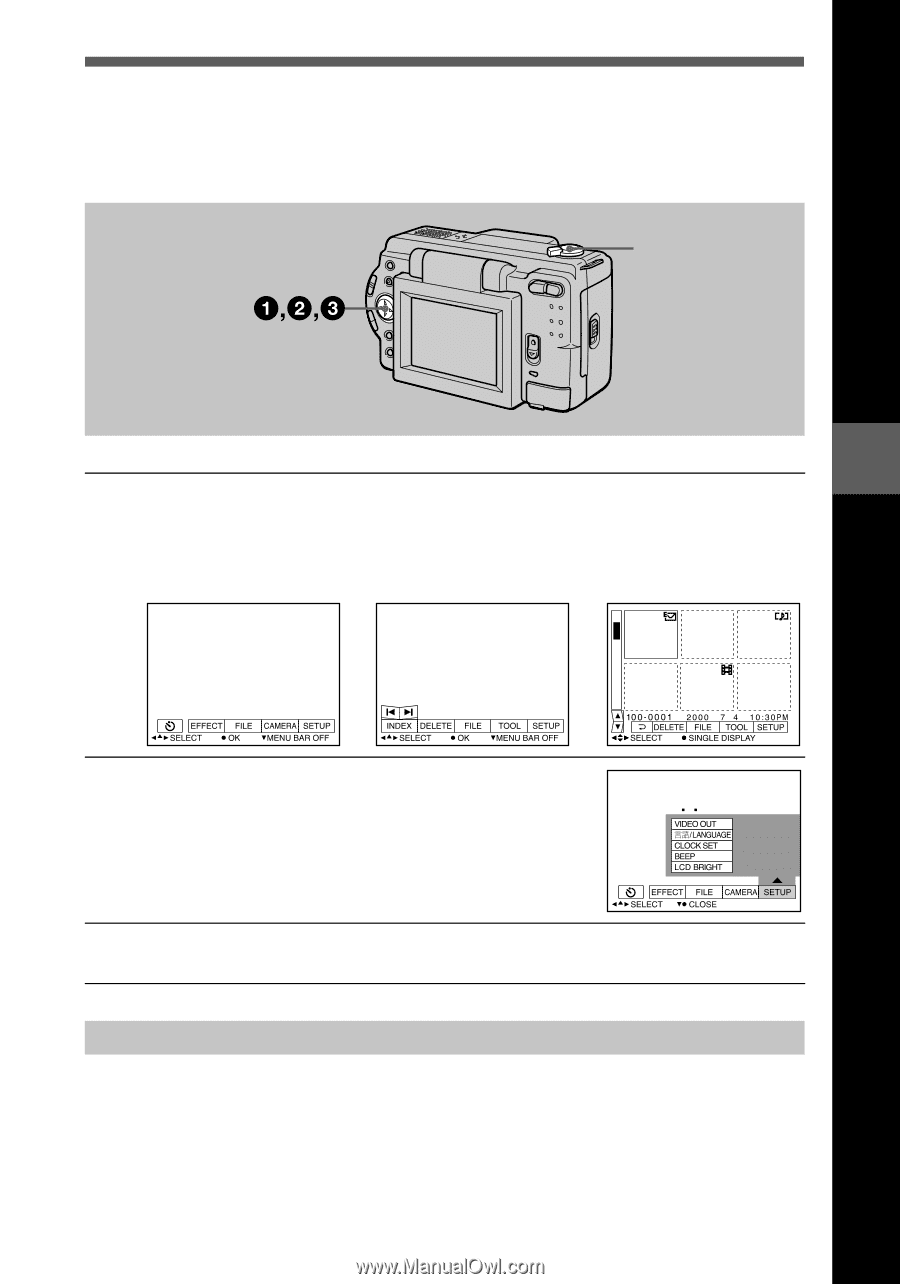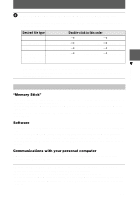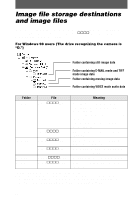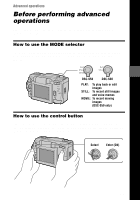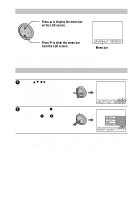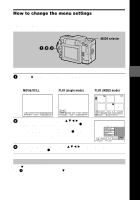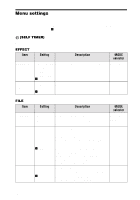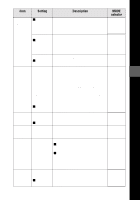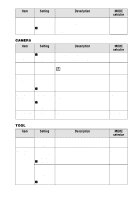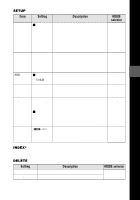Sony DSC S30 Operating Instructions - Page 31
How to change the menu settings, To clear the menu, Before performing advanced operations
 |
UPC - 027242571235
View all Sony DSC S30 manuals
Add to My Manuals
Save this manual to your list of manuals |
Page 31 highlights
How to change the menu settings Some of the advanced operations for your camera are executed by selecting menu items displayed on the LCD screen with the control button. MODE selector Before performing advanced operations 1 Press v on the control button to display the menu bar. The menu bar appears as follows according to the setting of the MODE selector. MOVIE/STILL PLAY (single mode) PLAY (INDEX mode) 2 Select the desired item with v/V/b/B on the control button, then press the center z. The color of the selected item changes from blue to yellow, and when you press the center z, the modes that can be set for that item are displayed. 3 Select the desired mode with v/V/b/B on the control button, then press the center z. To clear the menu Press V on the control button until the LCD screen returns to the menu bar display in step 1. To clear the menu bar, press V again. 31