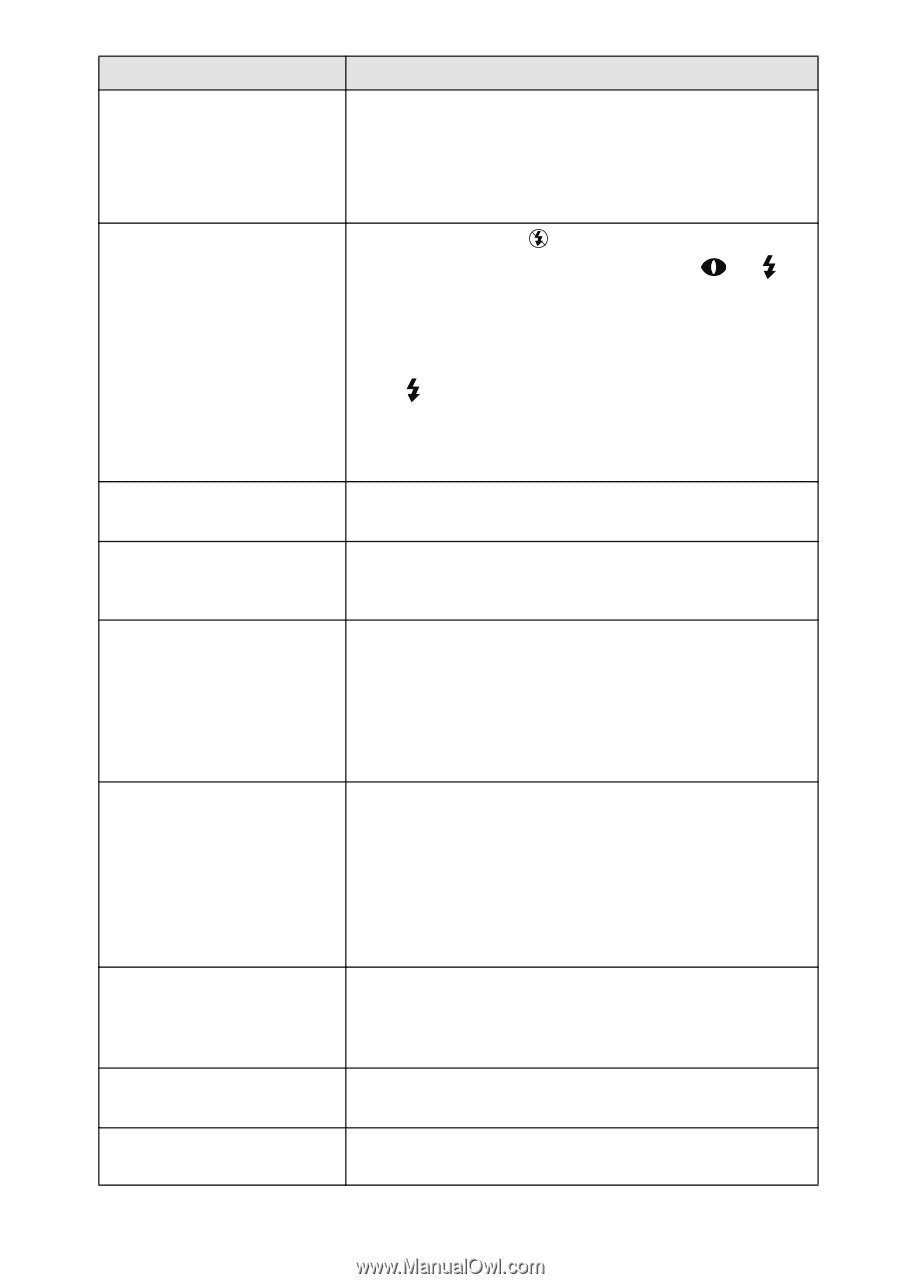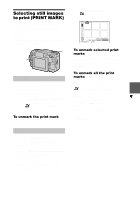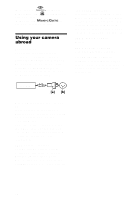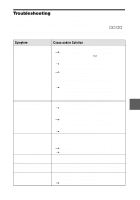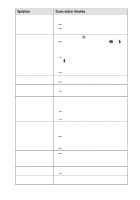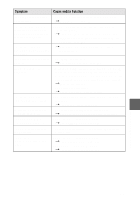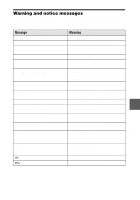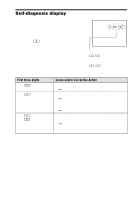Sony DSC S30 Operating Instructions - Page 58
Symptom, Cause and/or Solution, indicator is incorrect.
 |
UPC - 027242571235
View all Sony DSC S30 manuals
Add to My Manuals
Save this manual to your list of manuals |
Page 58 highlights
Symptom The picture is too dark. The flash does not work. The date and time are recorded incorrectly. Vertical streaks appear when you are shooting a very bright subject. The battery life is short. The battery remaining indicator is incorrect. Sufficient battery remaining indicator is displayed but the power runs out soon. The zoom does not work. Digital zoom does not function. Cause and/or Solution • You are shooting a subject with a light source behind the subject. t Adjust the exposure (page 43). t Adjust the brightness of the LCD screen (page 35). • The flash is set to . t Set the flash to auto (no indicator), or (page 19). • PROGRAM AE is set to the Twilight, Twilight plus, or Panfocus mode. t Cancel the mode (page 42) or set the flash to . • The MODE selector is set to MOVIE (DSC-S50 only). t Set it to STILL. • The date and time are not set correctly. t Set the correct date and time (page 13). • The smear phenomenon is happening. t This is not a malfunction. • You are recording/playing back images under extremely cold temperatures. • The battery pack is not charged enough. t Charge the battery pack fully. • The battery pack is dead. t Replace the battery pack with a new one. • You have used the camera for a long time in an extremely hot or an extremely cold location. • The battery pack is dead. t Replace the battery pack with a new one (page 8). • The battery pack is discharged. t Install a charged battery pack (pages 8, 9). t Fully charge the battery pack (page 9). • PROGRAM AE is set to the Panfocus mode. t Cancel the Panfocus mode (page 42). • You cannot use digital zoom to record moving pictures. 58