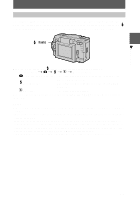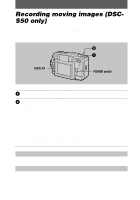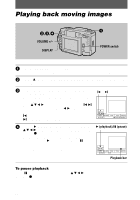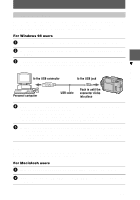Sony DSC S30 Operating Instructions - Page 21
Playing back still images
 |
UPC - 027242571235
View all Sony DSC S30 manuals
Add to My Manuals
Save this manual to your list of manuals |
Page 21 highlights
Playing back still images B Playback B Playback DISPLAY POWER switch 1 Set the MODE selector to PLAY. The last recorded image (still or moving) appears on the LCD screen. 2 Press v on the control button to display the menu bar on the LCD screen. 3 Select the desired still image with the control button. Press v/V/b/B on the control button to select "b/B" on the LCD screen, then press b/B on the control button. "b: To display the preceding image. B": To display the next image. When the menu bar is not displayed You can directly select and play back the image with b/B on the control button. Notes • You might not be able to correctly play back images recorded with this camera on other equipment. • You cannot play back on this camera images larger than the maximum image size that can be recorded with this camera. LCD screen indicators during still image playback Press DISPLAY to turn on/off the indicators on the LCD screen. See page 64 for a detailed description of the indicators. 21