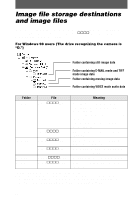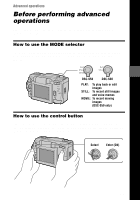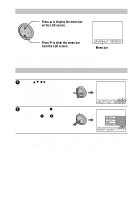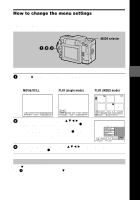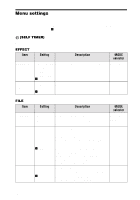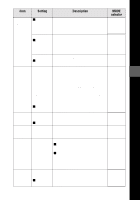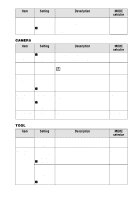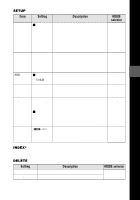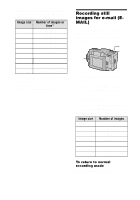Sony DSC S30 Operating Instructions - Page 33
Setting, Description, selector
 |
UPC - 027242571235
View all Sony DSC S30 manuals
Add to My Manuals
Save this manual to your list of manuals |
Page 33 highlights
Before performing advanced operations Item Setting Description IMAGE SIZE x 1600×1200 Selects the image size when recording 1600 (3:2) still images (DSC-S50 only). 1024×768 640×480 1472×1104 Selects the image size when recording x 1280×960 still images (DSC-S30 only). 1280 (3:2) 1024×768 640×480 320×240 x 160×112 Selects the MPEG image size when recording moving images (DSC-S50 only). REC MODE TIFF Records a TIFF (uncompressed) file in addition to the JPEG file. TEXT Records a GIF file in black-and-white. VOICE Records an audio file (with still image) in addition to the JPEG file (DSC-S50 only). E-MAIL Records a small-size (320×240) JPEG file in addition to the selected image size. x NORMAL Records a JPEG file in the selected image size. REC TIME 15 sec SET 10 sec x 5 sec Adjusts the recording time for moving images (DSC-S50 only). ROTATE (in single mode only) Rotates the still image. - SLIDE SHOW (in single mode only) INTERVAL Sets the slide show interval. x 3 sec/5 sec/10 sec/30 sec/1 min REPEAT Repeats the slide show. x ON/OFF START Starts the slide show. CANCEL Cancels the slide show settings and execution. PRINT ON MARK Marks the still images to be printed (page 53). x OFF Unmarks the print mark of the still images. MODE selector STILL STILL MOVIE STILL MOVIE PLAY PLAY PLAY 33