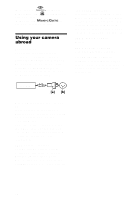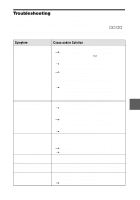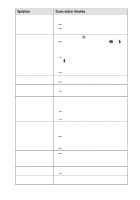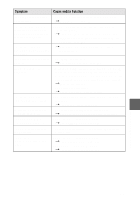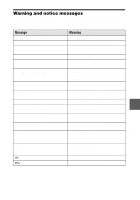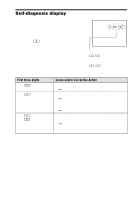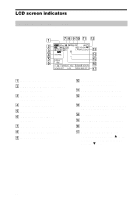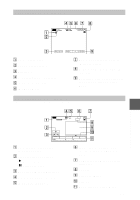Sony DSC S30 Operating Instructions - Page 60
connected to other equipment besides the keyboard, The USB connectors on your personal computer are - usb cable
 |
UPC - 027242571235
View all Sony DSC S30 manuals
Add to My Manuals
Save this manual to your list of manuals |
Page 60 highlights
Symptom Your personal computer does not recognize your camera. Cause and/or Solution • The camera is turned off. t Turn on the camera. • The battery level is low. t Use the AC power adaptor (page 12). • The USB cable is not connected firmly. t Disconnect the USB cable, and connect it again firmly. Make sure that "PC MODE" is displayed on the LCD screen (page 26). • The USB connectors on your personal computer are connected to other equipment besides the keyboard, the mouse, and your camera. t Disconnect the USB cables except for the ones connected to the keyboard, the mouse, and your camera (page 24). 60
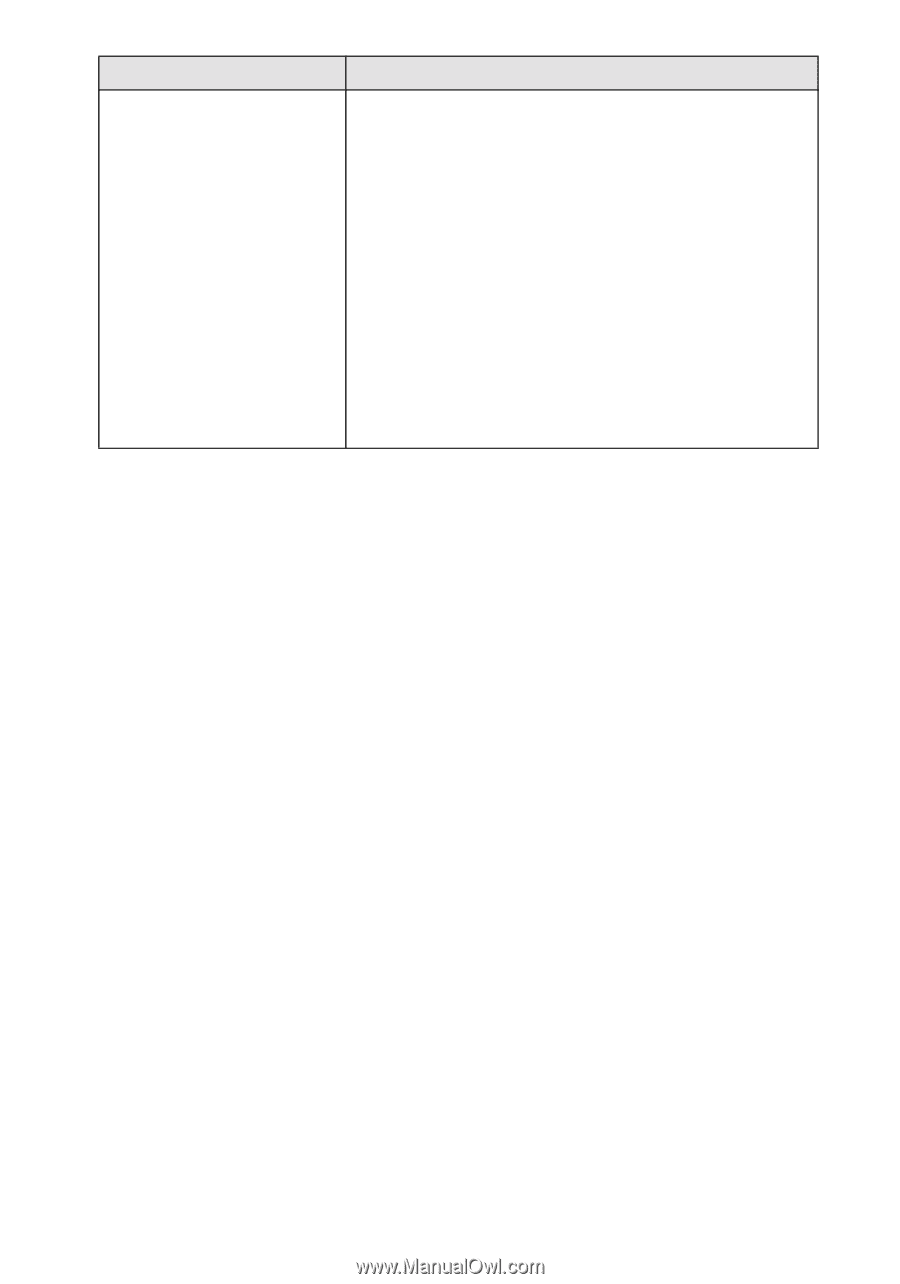
60
Your personal computer
does not recognize your
camera.
•
The camera is turned off.
t
Turn on the camera.
•
The battery level is low.
t
Use the AC power adaptor (page 12).
•
The USB cable is not connected firmly.
t
Disconnect the USB cable, and connect it again
firmly. Make sure that “PC MODE” is displayed
on the LCD screen (page 26).
•
The USB connectors on your personal computer are
connected to other equipment besides the keyboard,
the mouse, and your camera.
t
Disconnect the USB cables except for the ones
connected to the keyboard, the mouse, and your
camera (page 24).
Symptom
Cause and/or Solution