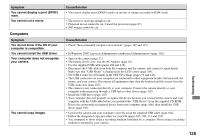Sony DSC V3 Operating Instructions - Page 126
Memory Stick, cannot be viewed on the camera.
 |
UPC - 027242662155
View all Sony DSC V3 manuals
Add to My Manuals
Save this manual to your list of manuals |
Page 126 highlights
Symptom After making a USB connection, "Picture Package" does not automatically start. The image cannot be played back on a computer. The image and sound are interrupted by noise when you view a movie on a computer. You cannot print an image. Images once copied to a computer cannot be viewed on the camera. Cause/Solution • Start up the "Picture Package Menu" and check [Settings]. • Make a USB connection when the computer is turned on (page 104). • You try to play back the image recorded in the RAW mode. Install software from the supplied CDROM (page 79). • If you are using the "Picture Package" application software, click on help at the upper-right corner of each screen. • Consult the computer or software manufacturer. • You are playing back the movie directly from the recording medium. Copy the movie to the hard disk of your computer and then play back the movie from the hard disk (pages 105, 106, 111 and 116). • Check the printer settings. • Copied to a wrong folder. Copy them to an available folders, such as "101MSDCF" (page 108). • The folder/file name has been changed on your computer (page 109). "Memory Stick" Symptom You cannot insert a "Memory Stick." You cannot record on a "Memory Stick." You cannot format a "Memory Stick." You have formatted a "Memory Stick" by mistake. Cause/Solution • You are inserting the "Memory Stick" backwards. Insert the "Memory Stick" from the correct side (page 22). • The write-protect switch on the "Memory Stick" is set to the LOCK position. Set the switch to the recording position (page 144). • The capacity of the "Memory Stick" is full. Delete unnecessary images (pages 46 and 99). • The /CF switch is set to CF. Set the switch to (page 21). • The image size is set to [640(Fine)] when recording movies. Insert a "Memory Stick PRO" (pages 97 and 144) or set the image size to other than [640(Fine)]. • The write-protect switch on the "Memory Stick" is set to the LOCK position. Set the switch to the recording position (page 144). • All the data on the "Memory Stick" are deleted by formatting. You cannot restore them. Set the write protect switch of the "Memory Stick" to the LOCK position to prevent accidental erasure (page 144). 126