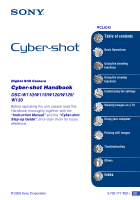Sony DSC-W120/L Cyber-shot® Handbook - Page 3
Table of contents, Basic Operations - memory
 |
View all Sony DSC-W120/L manuals
Add to My Manuals
Save this manual to your list of manuals |
Page 3 highlights
Table of contents Notes on using the camera 2 Basic techniques for better images 7 Focus - Focusing on a subject successfully 7 Exposure - Adjusting the light intensity 9 Color - On the effects of lighting 10 Quality - On "image quality" and "image size 11 Flash - On using the flash 14 Identifying parts 15 Indicators on the screen 17 Changing the screen display 21 Using the internal memory 23 Basic Operations Using the mode dial 24 Shooting images (Auto Adjustment mode 25 Shooting still images (Scene Selection 29 Viewing images 34 Viewing still images as a slideshow 36 Deleting images 39 Learning the various functions - HOME/Menu 41 Menu items 44 3

3
Table of contents
Notes on using the camera
.......................................................................
2
Basic techniques for better images
...........................................................
7
Focus – Focusing on a subject successfully
.....................................................
7
Exposure – Adjusting the light intensity
............................................................
9
Color – On the effects of lighting
.....................................................................
10
Quality – On “image quality” and “image size”
...............................................
11
Flash – On using the flash
...............................................................................
14
Identifying parts
.......................................................................................
15
Indicators on the screen
..........................................................................
17
Changing the screen display
...................................................................
21
Using the internal memory
......................................................................
23
Using the mode dial
.................................................................................
24
Shooting images (Auto Adjustment mode)
..............................................
25
Shooting still images (Scene Selection)
..................................................
29
Viewing images
.......................................................................................
34
Viewing still images as a slideshow
........................................................
36
Deleting images
.......................................................................................
39
Learning the various functions – HOME/Menu
........................................
41
Menu items
..............................................................................................
44
Basic Operations