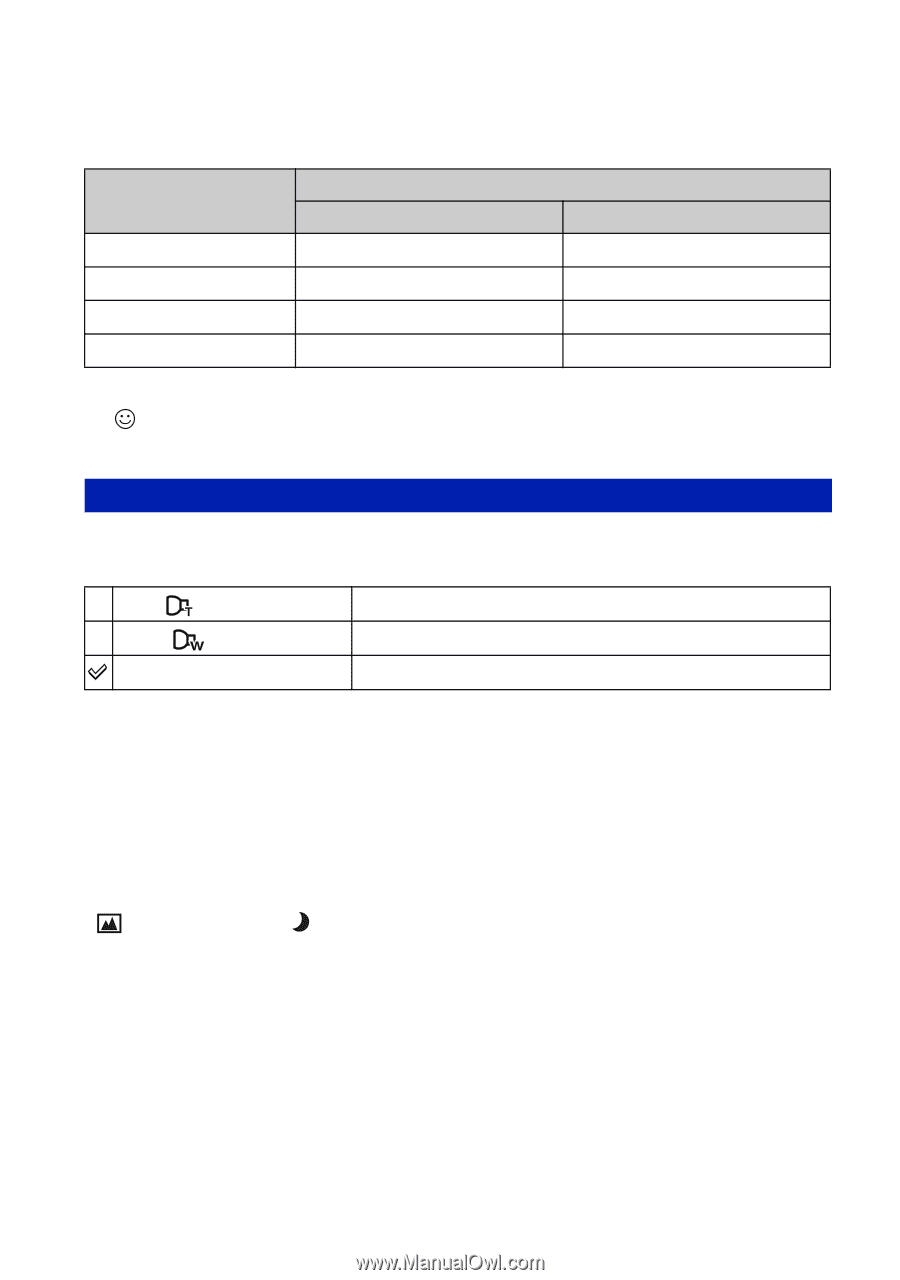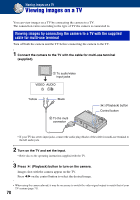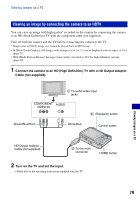Sony DSC-W120/L Cyber-shot® Handbook - Page 74
Conversion Lens - fix lens
 |
View all Sony DSC-W120/L manuals
Add to My Manuals
Save this manual to your list of manuals |
Page 74 highlights
Settings For details on the operation 1 page 64 Image size and total zoom scale using Smart zoom (Including optical zoom 4×) Size 5M 3M VGA 16:9 (2M) DSC-W130 Approx. 5.0× Approx. 6.4× Approx. 20× Approx. 6.8× Total zoom scale DSC-W110/W115/W120/W125 Approx. 4.7× Approx. 6.0× Approx. 19× Approx. 6.4× • You cannot use the Digital zoom when: - (Smile Shutter) mode is selected in the Scene Selection mode. - The LCD screen is off. Conversion Lens Sets for achieving appropriate focus when attaching a conversion lens (not supplied). Attach the lens adaptor (not supplied), then attach a conversion lens. Tele ( ) Attaches a tele conversion lens. Wide ( ) Attaches a wide conversion lens. Off Does not attach a lens. • When using the built-in flash, the flash light may be blocked, causing the shadow to appear. • Check the image composition on the LCD screen when shooting. • The macro setting is fixed to [Auto]. • The available zoom area is limited. • The available focusing area is limited. • AF illuminator does not emit light. • You cannot select semi manual. • Refer also to the operating instructions supplied with your conversion lens. • If you shoot images with conversion lens (not supplied), the camera may also focus on close subjects in (Landscape) mode and (Twilight) mode. • If you shoot images with conversion lens (not supplied), you may not be able to record fireworks in all splendor. 74