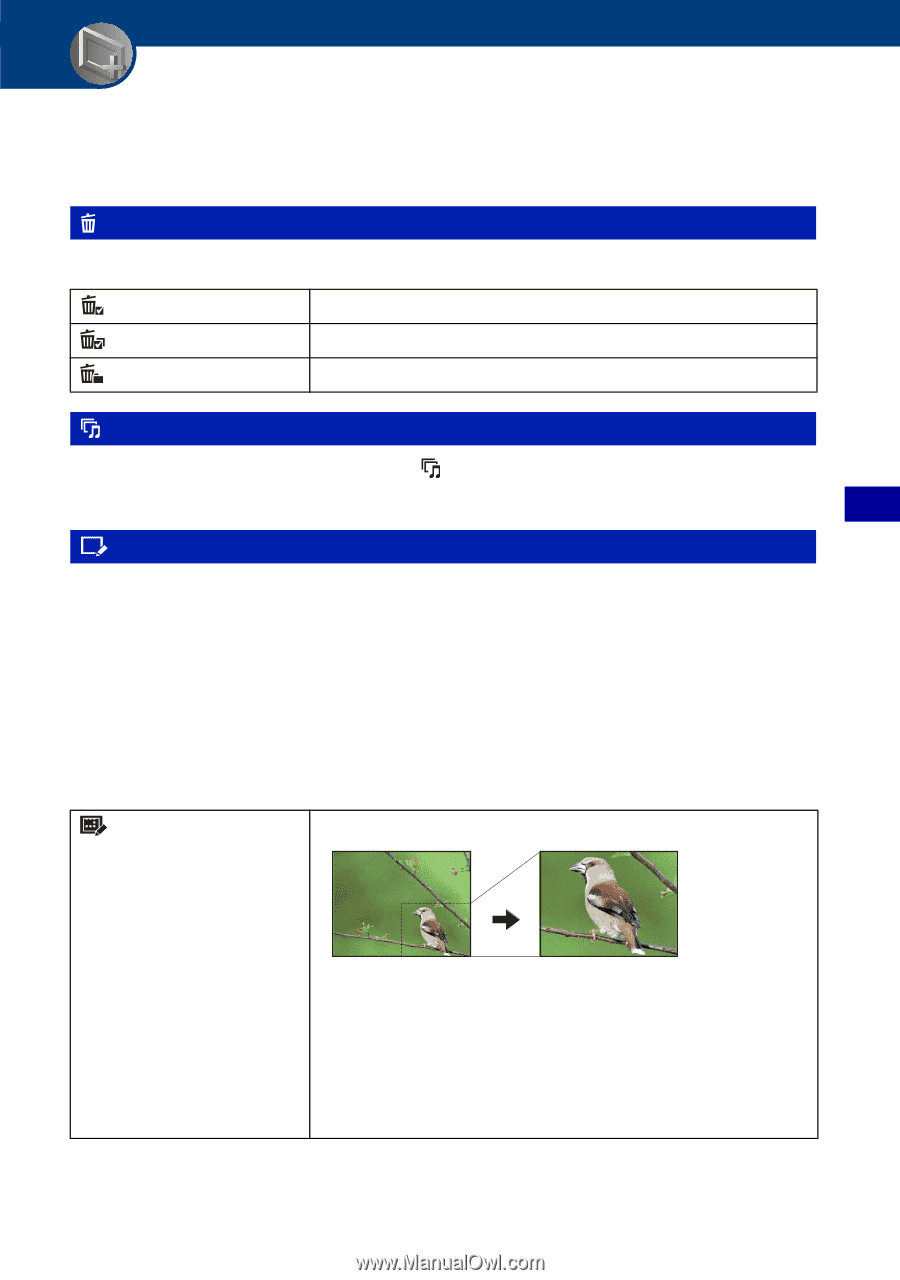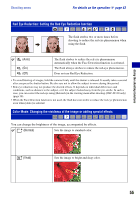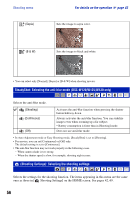Sony DSC-W120/L Cyber-shot® Handbook - Page 57
Using the viewing functions, Viewing menu, (Delete): Deleting images, (Slideshow): Playing back
 |
View all Sony DSC-W120/L manuals
Add to My Manuals
Save this manual to your list of manuals |
Page 57 highlights
Using the viewing functions Viewing menu This section explains the menu items available when you press MENU button in playback mode. For details on how to use the menu, see page 43. (Delete): Deleting images Selects and deletes images on the single-image screen or the index screen, see page 39. (This Image) (Multiple Images) (All In This Folder) Deletes the image that is now selected. Selects and deletes multiple images. Deletes all the images in the selected folder. (Slideshow): Playing back a series of images This item has the same function as pressing (Slideshow) button. See page 36. (Retouch): Retouching still images (DSC-W130 only) Adds effects or makes corrections to a recorded image and records it as a new file. The original image is retained. To retouch the still images 1 Select the images you want to retouch while displaying in single-image mode. 2 Press MENU button. 3 Select the [Retouch] with v/V on the control button, then press z after selecting the desired mode with b/B. 4 Retouch the images following the instructions for each retouching mode below. (Trimming) Records the zoomed playback image. Using the viewing functions 1 Press W/T to zoom in on the trimming range. 2 Set the point with v/V/b/B, then press MENU button. 3 Select [Image Size] with v/V, then press z. Select an image size to record with v/V, then press z again. 4 Select [OK] with v/V, then press z. • The image size that you can trim may vary depending on the image. • The quality of trimmed images may deteriorate. 57