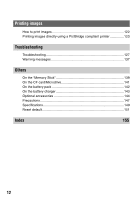Sony DSLR A100 User Guide - Page 11
Using your computer, Installing the software supplied - video
 |
UPC - 027242694156
View all Sony DSLR A100 manuals
Add to My Manuals
Save this manual to your list of manuals |
Page 11 highlights
Custom menu 1 93 Priority setup FocusHoldButt. AEL button Ctrl dial set Exp. comp. set AF illuminator Custom menu 2 96 Shutter lock Shutter lock AF area setup Monitor Disp. Rec. display Play. display Setup menu 1 98 LCDbrightness Transfer mode Video output Audio signals Language Date/Time set Setup menu 2 100 File # memory Folder name Select folder Setup menu 3 102 LCD backlight Power save MenuSec.Memory Delete conf. Clean CCD Reset default Using your computer Enjoying your Windows computer 105 Copying images to your computer 107 Viewing image files stored on a computer with your camera 113 Installing the software (supplied 114 Using the software (supplied 115 Using your Macintosh computer 120 11

11
Custom menu 1
..................................................................................
93
Priority setup
FocusHoldButt.
AEL button
Ctrl dial set
Exp. comp. set
AF illuminator
Custom menu 2
..................................................................................
96
Shutter lock
Shutter lock
AF area setup
Monitor Disp.
Rec. display
Play. display
Setup menu 1
.....................................................................................
98
LCDbrightness
Transfer mode
Video output
Audio signals
Language
Date/Time set
Setup menu 2
...................................................................................
100
File # memory
Folder name
Select folder
Setup menu 3
...................................................................................
102
LCD backlight
Power save
MenuSec.Memory
Delete conf.
Clean CCD
Reset default
Enjoying your Windows computer
.........................................................
105
Copying images to your computer
.........................................................
107
Viewing image files stored on a computer with your camera
................
113
Installing the software (supplied)
...........................................................
114
Using the software (supplied)
................................................................
115
Using your Macintosh computer
............................................................
120
Using your computer