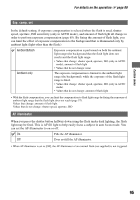Sony DSLR A100 User Guide - Page 99
Audio signals, Language, Date/Time set, Setup menu
 |
UPC - 027242694156
View all Sony DSLR A100 manuals
Add to My Manuals
Save this manual to your list of manuals |
Page 99 highlights
For details on the operation 1 page 80 Audio signals Selects the sound produced when the shutter is locked, during self-timer countdown, etc. On Turns on the sound. Off Turns off the sound. Language Select the language to be used to display the menu items, warning, and messages. 1 Select [ Language], then press B on the controller. 2 Select the desired language with v/V on the controller, then press the center of the controller. Date/Time set Sets the date and time. Select [Enter] in [Date/Time set]. Then, perform the procedure explained in "Set the clock" (t step 3 in "Read This First"). Setup menu 99

99
Setup menu
For details on the operation
1
page 80
Selects the sound produced when the shutter is locked, during self-timer countdown, etc.
Select the language to be used to display the menu items, warning, and messages.
1
Select [
Language], then press
B
on the controller.
2
Select the desired language with
v
/
V
on the controller, then press the center of the controller.
Sets the date and time.
Select [Enter] in [Date/Time set]. Then, perform the procedure explained in “Set the clock”
(
t
step 3 in
“Read This First”
).
Audio signals
On
Turns on the sound.
Off
Turns off the sound.
Language
Date/Time set