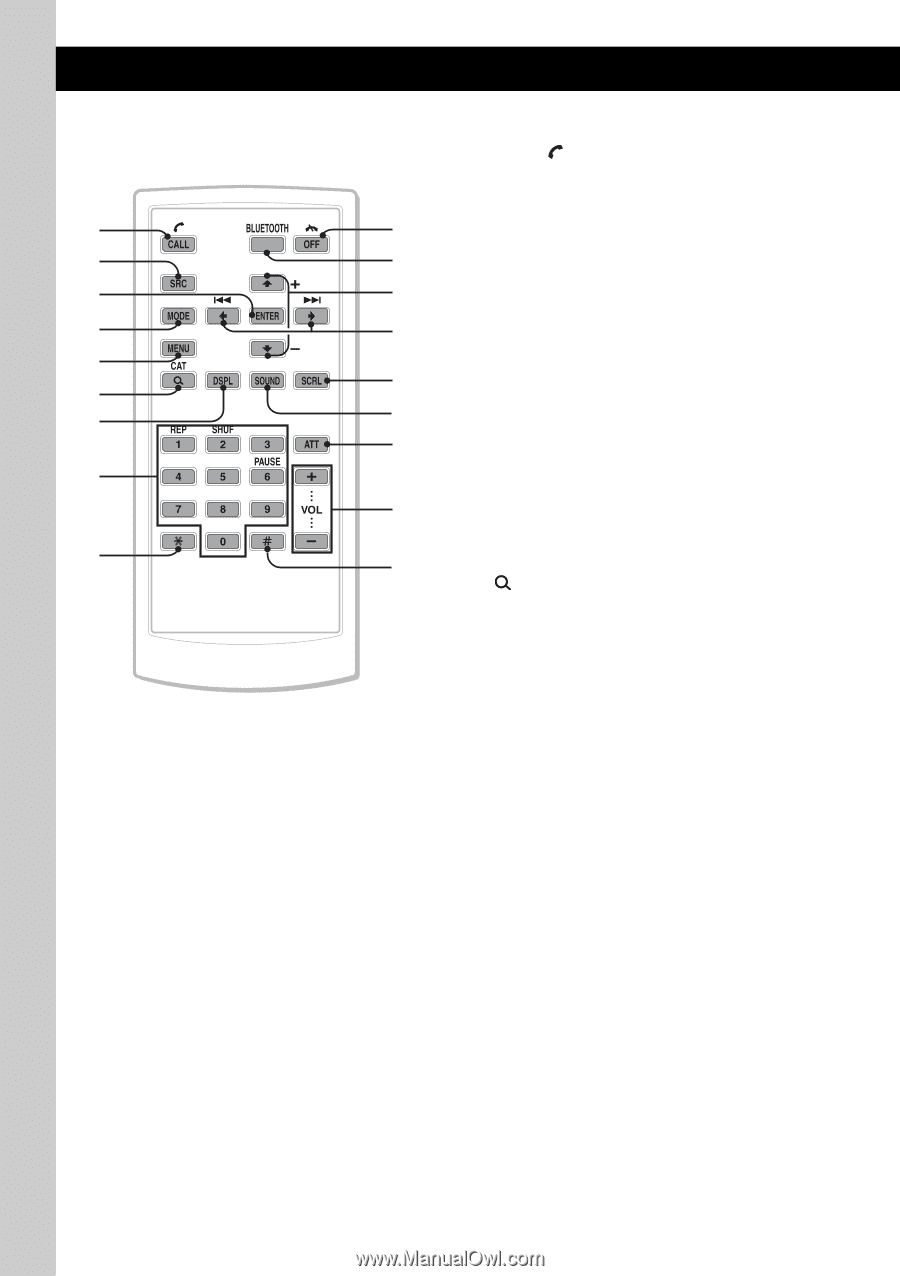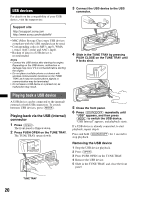Sony DSX-S310BTX Operating Instructions - Page 16
RM-X306 Card Remote Commander, Bluetooth Phone, Radio, Pandora USB
 |
View all Sony DSX-S310BTX manuals
Add to My Manuals
Save this manual to your list of manuals |
Page 16 highlights
RM-X306 Card Remote Commander 1 2 3 4 5 6 7 8 9 16 Remove the insulation film before use (page 8). A CALL/ (handsfree) button To change the source (Bluetooth Phone). Bluetooth Phone: To receive a call. 0 B SRC (source) button*1 qa To turn on the power; change the source qs (Radio/USB/SensMe™*2/Pandora USB/ Bluetooth Audio/Bluetooth Pandora/ qd Bluetooth Phone). C ENTER button qf To apply a setting. qg D MODE button Press to: Select the radio band (FM/AM)*1/ qh switch the USB device (internal/external). Press and hold to: Enter/cancel the passenger control*3/enter the bookmark mode (Pandora qj USB/Bluetooth Pandora). E MENU button qk To enter menu. F (BROWSE)/CAT*4 button To list up (Radio); enter the Quick- BrowZer™ mode (USB); list the station (Pandora USB/Bluetooth Pandora); list the phonebook (Bluetooth Phone). G DSPL (display) button To change display items. H Number buttons Radio: (1) to (6): To receive stored stations (press); store stations (press and hold). USB: (1): REP page 22, 27 (2): SHUF page 22, 28 (6): PAUSE To pause playback. To cancel, press again. Pandora USB: (6): PAUSE page 29 To pause playback. To cancel, press again. Bluetooth Audio*5: (1): REP page 37 (2): SHUF page 37 (6): PAUSE page 37 To pause playback. To cancel, press again. Bluetooth Pandora: (6): PAUSE page 38 To pause playback. To cancel, press again.