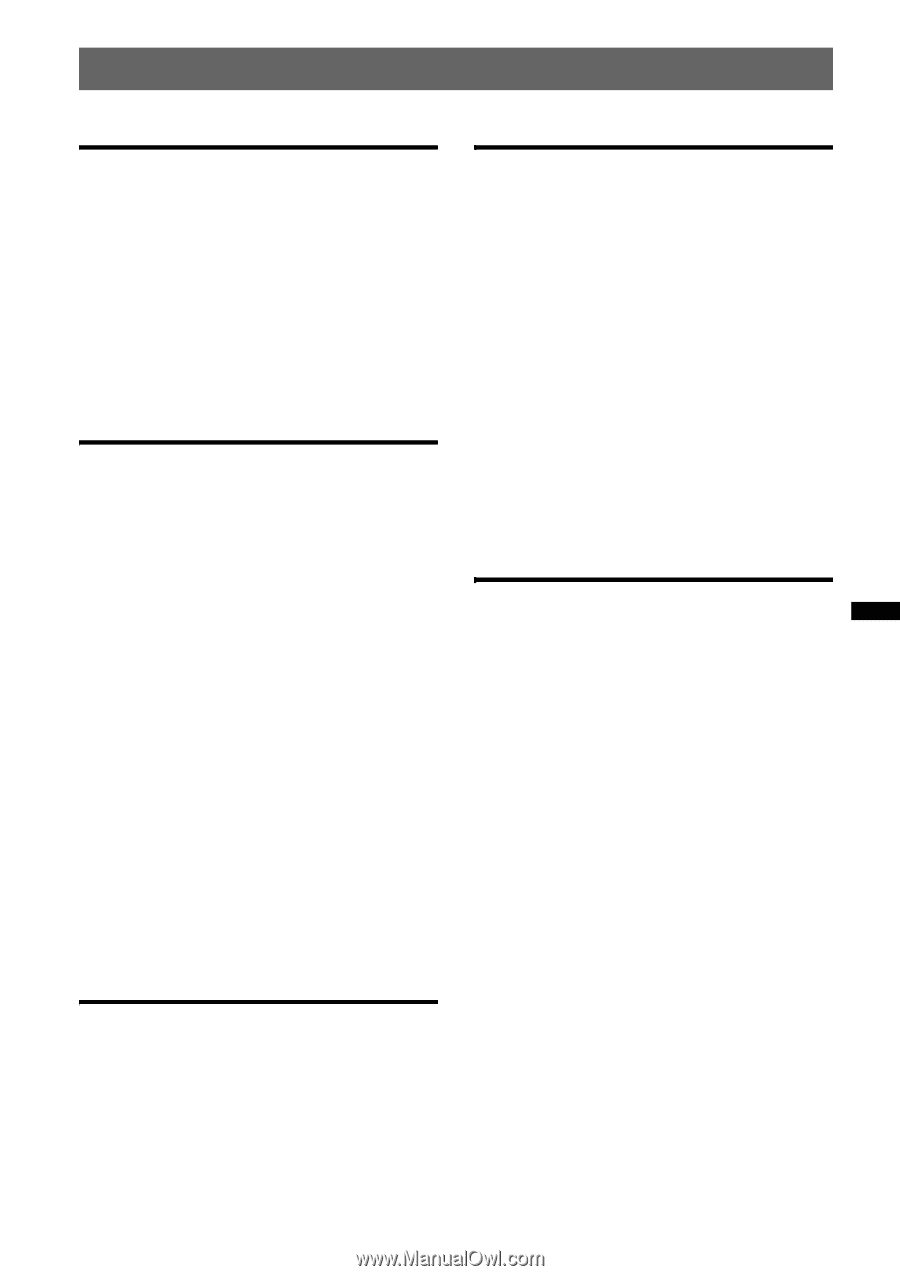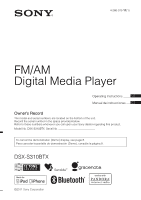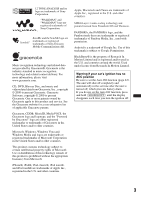Sony DSX-S310BTX Operating Instructions - Page 5
Sound Settings and Setup Menu, Pandora via Bluetooth Android™ - installation
 |
View all Sony DSX-S310BTX manuals
Add to My Manuals
Save this manual to your list of manuals |
Page 5 highlights
Searching for a track Searching a track by name - Quick-BrowZer 30 Searching by skip items - Jump mode 30 Searching by alphabetical order - Alphabet search 31 Searching a track by listening to track passages - ZAPPIN 31 In the case of "SensMe™ channels" playback 31 Bluetooth (Handsfree calling and Music streaming) Bluetooth Operations 32 About Bluetooth icons 32 Installing the microphone 32 Pairing 32 Connecting 33 Connecting a cellular phone 33 Connecting an audio device 33 Handsfree calling 34 Making calls 34 Receiving calls 34 Operations during a call 34 Call transfer 35 Phonebook management 35 Preset dial 36 Voice dial activation 36 SMS indicator 36 Music streaming 37 Listening to music from an audio device 37 Operating an audio device with this unit 37 Other settings 37 Initializing Bluetooth Settings 37 Pandora via Bluetooth (Android™ & BlackBerry® phones) Playing back Pandora 38 Playing back via Bluetooth 38 "Thumbs" feedback 38 Station list 39 Bookmarking 39 Sound Settings and Setup Menu Changing the sound settings 39 Adjusting the sound characteristics 39 Enjoying sophisticated sound functions - Advanced Sound Engine 40 Selecting the sound quality - EQ7 Preset 40 Customizing the equalizer curve - EQ7 Parametric Tune 40 Optimizing sound by Time Alignment - Listening Position 41 Precisely calibrating by Time Alignment - Listening Position Custom Tune. . . . . . 41 DM+ Advanced 42 Using rear speakers as subwoofer - Rear Bass Enhancer 42 Compensating volume level - Dynamic Loudness 42 Adjusting setup items - MENU 42 Additional Information Precautions 44 Playback order of MP3/WMA/ AAC files 44 About Device Inside Alert 44 About iPod 44 About Bluetooth function 44 Maintenance 45 Removing the unit 46 Specifications 47 Troubleshooting 48 Error displays/Messages 50 5