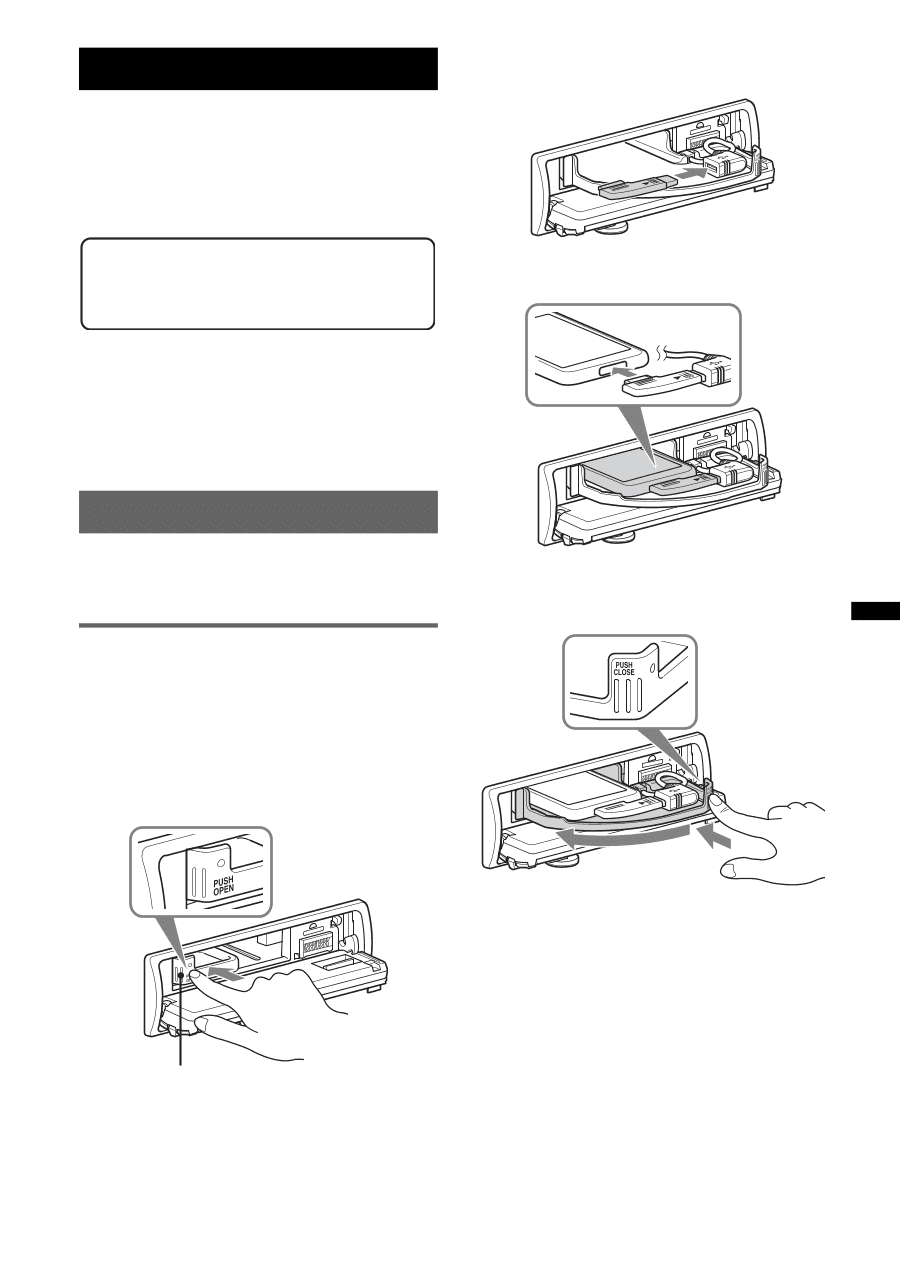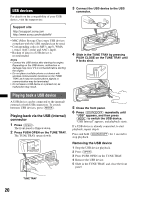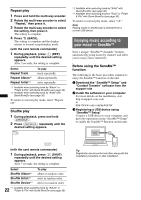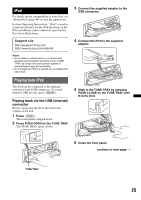Sony DSX-S310BTX Operating Instructions - Page 25
iPod, Playing back iPod, Playing back via the USB (internal) connector, connector - iphone 5
 |
View all Sony DSX-S310BTX manuals
Add to My Manuals
Save this manual to your list of manuals |
Page 25 highlights
iPod For details on the compatibility of your iPod, see "About iPod" (page 44) or visit the support site. In these Operating Instructions, "iPod" is used as a general reference for the iPod functions on the iPod and iPhone, unless otherwise specified by the text or illustrations. Support site http://esupport.sony.com http://www.sony.com/mobileAV Notes • Do not place a cellular phone or a device with wireless communication functions on the TUNE TRAY, as it may not receive phone signals or communication may be terminated. • Do not leave an iPod in a parked car, as malfunction may result. 3 Connect the supplied adaptor to the USB connector. 4 Connect the iPod to the supplied adaptor. Playing back iPod The iPod can be connected to the internal/ external or both USB connectors. To switch between USB devices, press (MODE). Playing back via the USB (internal) connector Before connecting the iPod, turn down the volume of the unit. 1 Press (OPEN). The front panel is flipped down. 2 Press PUSH OPEN on the TUNE TRAY. The TUNE TRAY opens slowly. 5 Slide in the TUNE TRAY by pressing PUSH CLOSE on the TUNE TRAY until it locks shut. 6 Close the front panel. continue to next page t TUNE TRAY 25